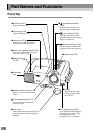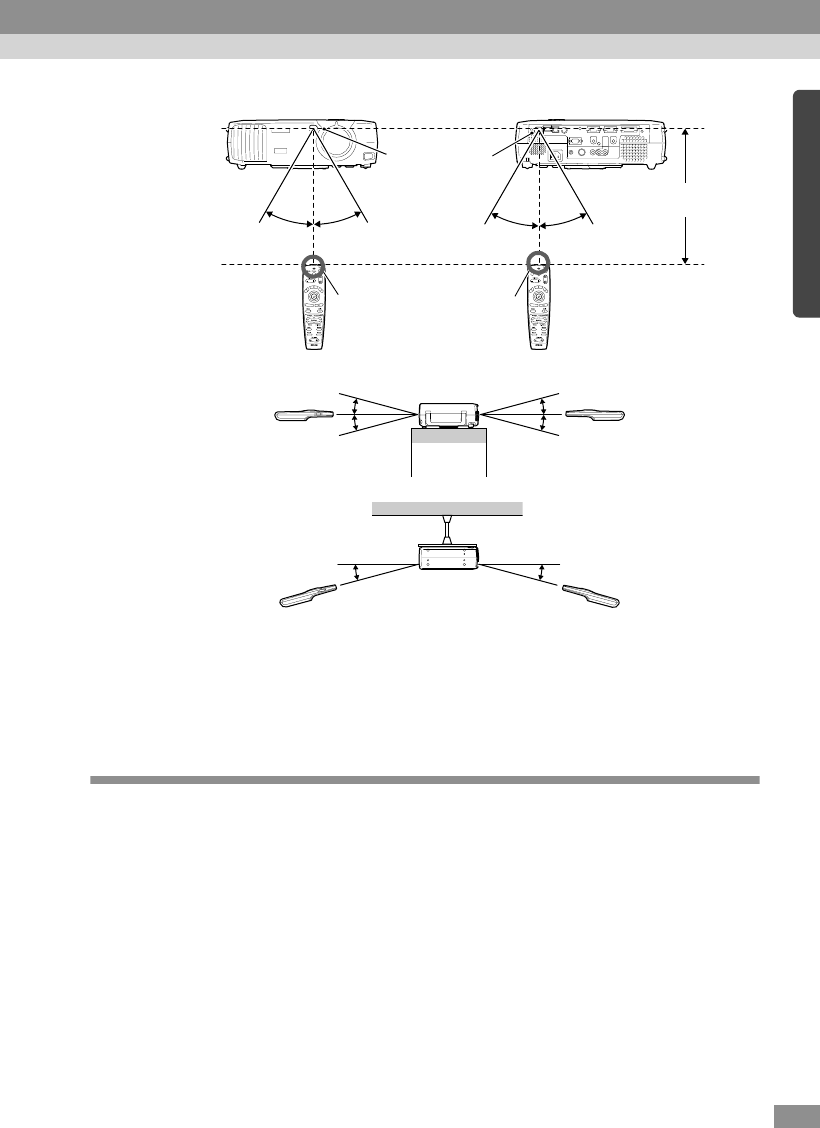
15
Tip :
If you would like to use the remote control from a distance outside the normal operating
range, use the optional remote control receiver.
See “Appendix: Optional Accessories” (P. 100 )
Notes on Handling the Remote Control
Make sure that you observe the following at all times to avoid malfunctions or
damage to the remote control.
• Do not drop the remote control or subject it to strong shocks.
• Do not allow the remote control to become wet. If it does become wet,
wipe it immediately with a dry cloth.
• Remove the batteries if you will not be using the remote control for a long
period of time. The batteries may leak if they are left inside the remote
control.
• Some functions can only be carried out using the remote control. Keep the
remote control near the projector at all times so that you do not lose the
remote control.
Power
A/V Mute
Freeze
E-Zoom
E
s
c
Menu
Comp1
Source
Video
Auto
Preset
Volume
P in P
S-Video
Resize
Comp2/YCbCr
Help
Power
A/V Mute
Freeze
E-Zoom
E
s
c
Menu
Comp1
Source
Video
Auto
Preset
Volume
P in P
S-Video
Resize
Comp2/YCbCr
Help
Remote control
receiver
Remote control transmitter
Approx. 30°
Approx. 30°
Approx. ±30° horizontally
When suspended from
the ceiling
Approx.
10 m (30 ft.)
Approx. 30°
Approx. 30°
Approx. ±15° vertically
Approx. 15° Approx. 15°
Approx. 15° Approx. 15°
Approx. 15°
Approx. 15°
Approx. 15°