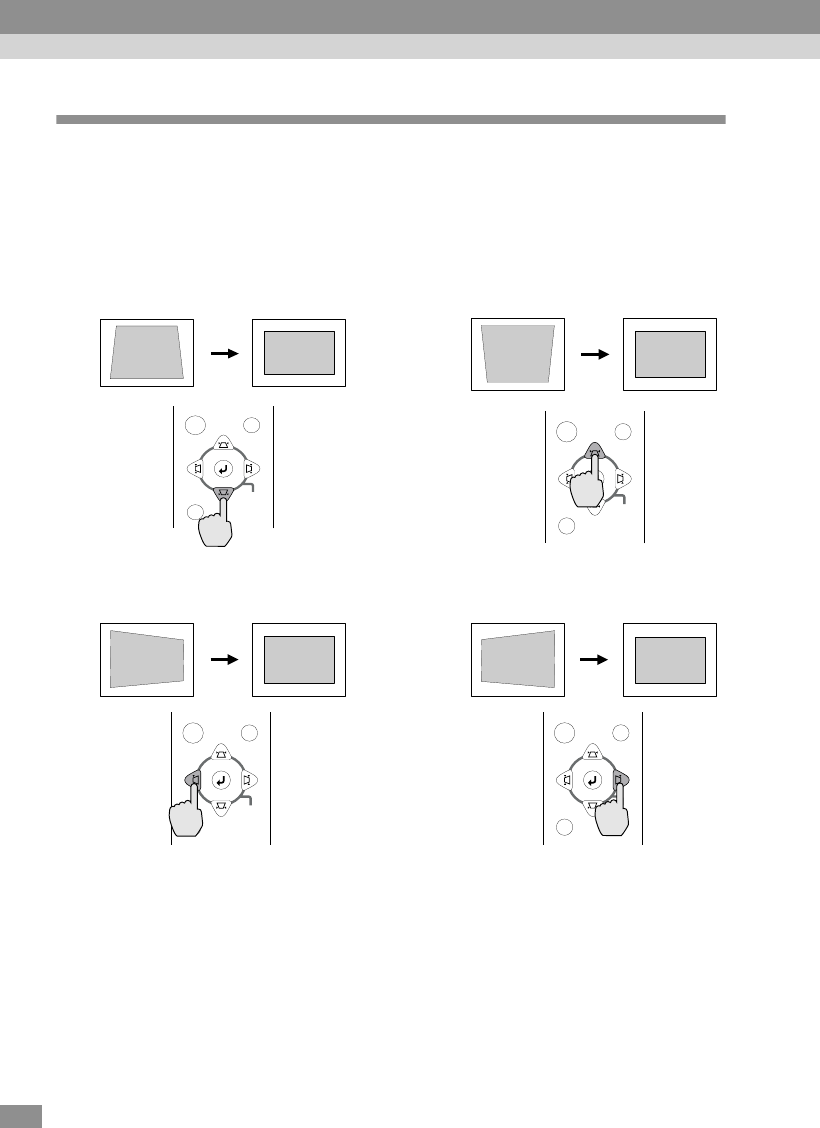
44
Correcting Keystone Distortion
In some cases it may not be possible to set up the projector so that the setting
angle is perpendicular to the position of the screen. In such cases, a type of
distortion known as "keystone distortion" may appear in the projected images.
If keystone distortion occurs, you can correct it using the [Keystone] buttons on
the projector's control panel.
• Correcting vertical keystone distortion
• Correcting horizontal keystone distortion
Sync+
Tracking - Tracking +
Sync-
Menu Esc
Keystone
Shift
Auto
Sync+
Tracking - Tracking +
Sync-
Menu Esc
Keystone
Shift
Auto
Projector Projector
Sync+
Tracking - Tracking +
Sync-
Menu Esc
Keystone
Shift
Auto
Sync+
Tracking - Tracking +
Sync-
Menu Esc
Keystone
Shift
Auto
Projector Projector
Adjusting the Screen Image


















