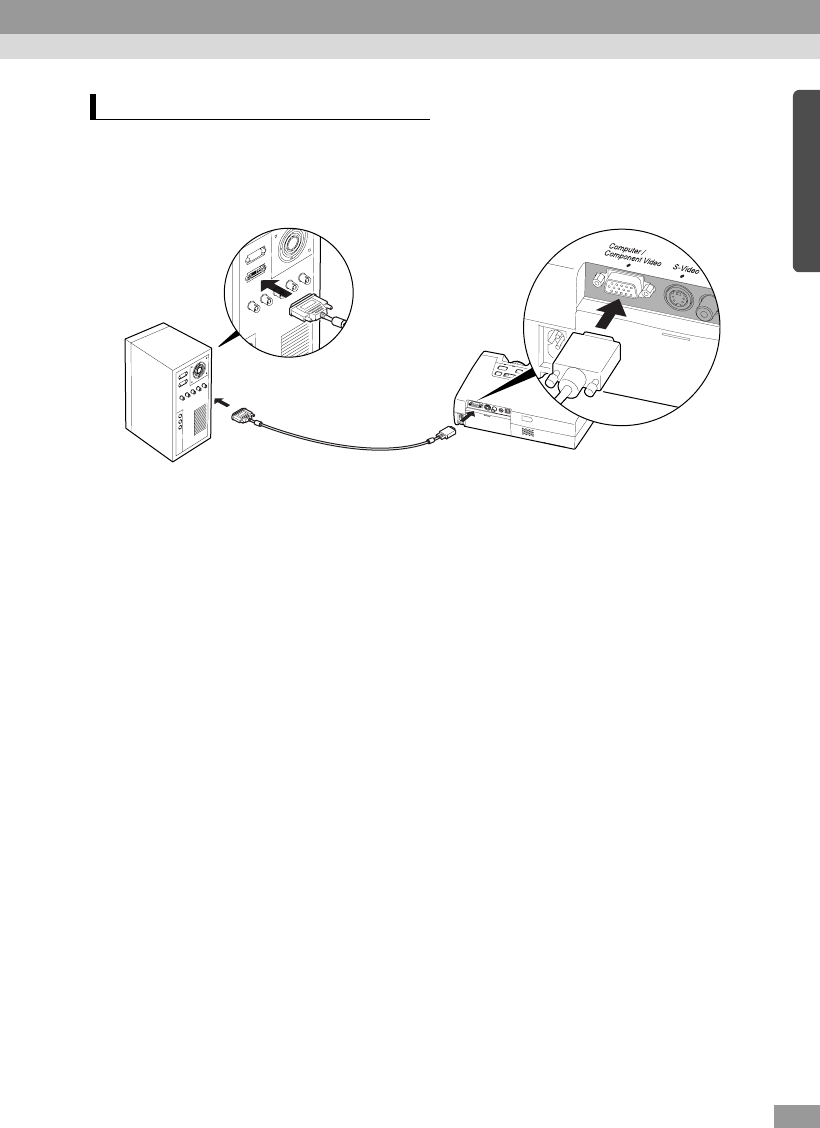
19
Some workstation-type computers have a 13w3 monitor port.
Use a commercially-available 13w3 ⇔ D-Sub 15-pin cable to connect the
Computer/Component Video port at the rear of the projector to the monitor port
of the computer.
Tip :
• Change the "Input Signal" setting in the "Video" menu to "RGB" after making the
connections. (p.47)
• If more than one external component is connected to the projector, use the [Source]
button on the projector's control panel or the [Computer] button on the remote control
to select the Computer port as the input source. (p.30)
• Do not bind the power cable and the computer cable together, otherwise image
interference or errors in operation may result.
• Some workstations may require a special cable. Consult the workstation manufacturer
for further details.
If the Monitor Port is a 13w3 Port
13w3 cable
(commercially-available)
To monitor port
To Computer/
Component Video port


















