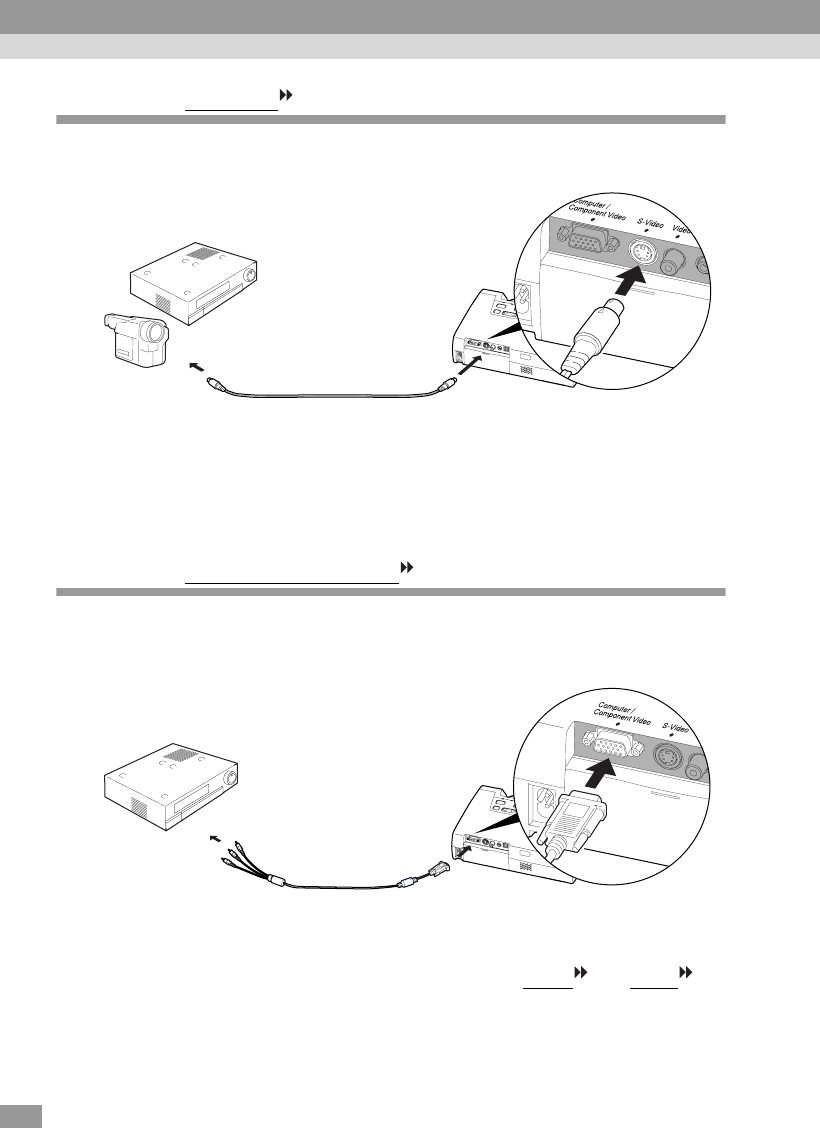
24
Projecting S-Video Images
Use a S-Video cable (commercially-available) to connect the video source to
the S-Video port at the rear of the projector.
Tip :
If more than one external component is connected to the projector, use the [Source]
button on the projector's control panel or the [S-Video/Video] button on the remote
control to select the S-Video port as the input source. (p.30)
Projecting Component Video Images
Use the optional component video cable to connect the video source to the
Computer/Component Video port at the rear of the projector. See "Appendices:
Optional Accessories" (p.82)
Tip :
• Change the "Input Signal" setting in the "Video" menu to "YCbCr " or "YPbPr "
after making the connections. (p.49)
• If more than one external component is connected to the projector, use the [Source]
button on the projector's control panel or the [Computer] button on the remote control
to set the input source to "YCbCr " or "YPbPr ", depending on the type of signal being
input. (p.30)
S-Video cable
(commercially-available)
To S-Video port
To video output port
Component video cable
(optional)
To video output port
To Computer/
Component Video port
Connecting to a Video Source


















