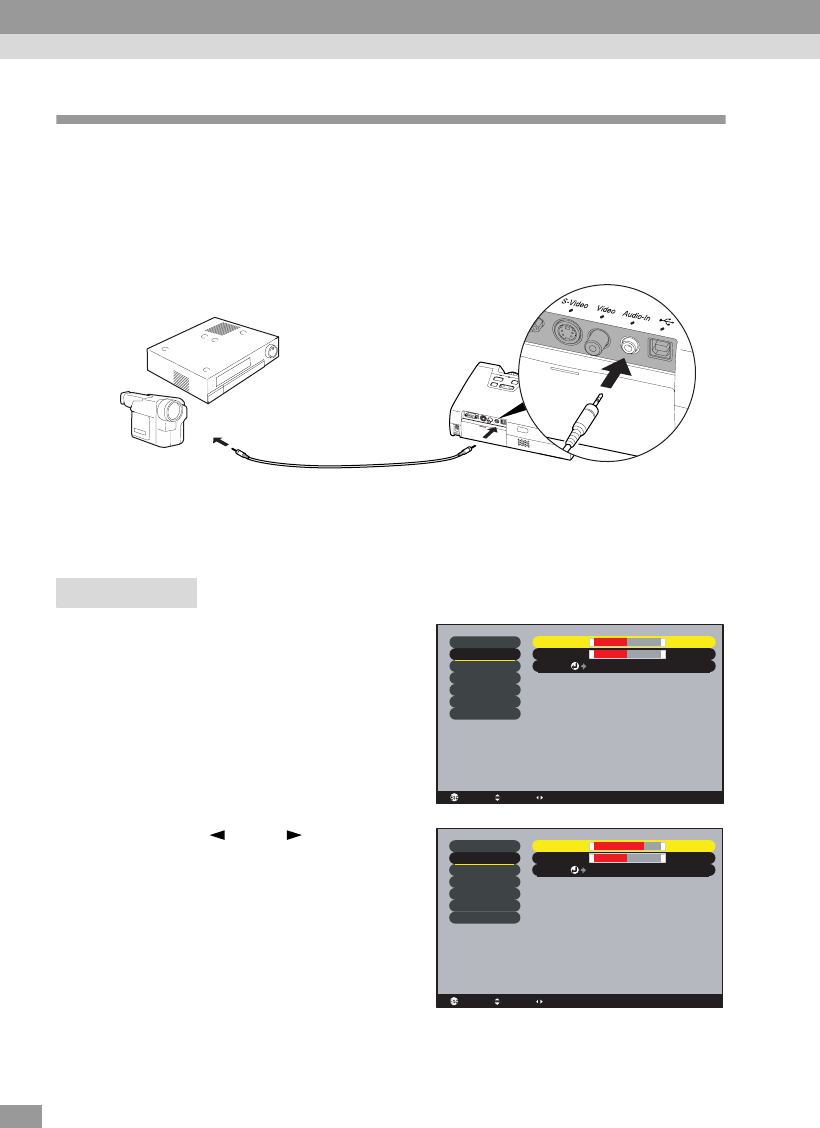
26
Playing Sound from the Video Equipment
The projector has a single built-in speaker with a maximum output of 1 W. You
can output sound from the video equipment through the projector's speaker by
connecting the video equipment's audio output port and the Audio-In port
(stereo mini jack) at the rear of the projector using a stereo mini jack audio
cable (commercially-available). It is recommended that you use an audio cable
with a 3.5 mm diameter stereo mini jack.
Use the following procedure to adjust the volume of the sound output.
Procedure
1
Press the [Menu] button on the
remote control, and then select
"Volume" from the "Audio"
menu.
For details on this operation, refer to
"Using the Configuration Menus".
(p.56)
2
Use the [ ] and [ ] buttons to
adjust the volume.
The volume is increased or reduced
each time a button is pressed.
3
After making the adjustment, press the [Menu] button to exit
the configuration menu.
Stereo mini jack audio cable
(commercially-available)
To audio output port
To Audio-In port
+
-
+
-
Video
Audio
Setting
User's Logo
Advanced
About
: Select: Return : Adjust
Reset All
Volume
Tone
:
:
Reset
Execute
10
0
+
-
+
-
Video
Audio
Setting
User's Logo
Advanced
About
: Select: Return : Adjust
Reset All
Volume
Tone
:
:
Reset
Execute
15
0
Connecting to a Video Source


















