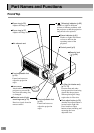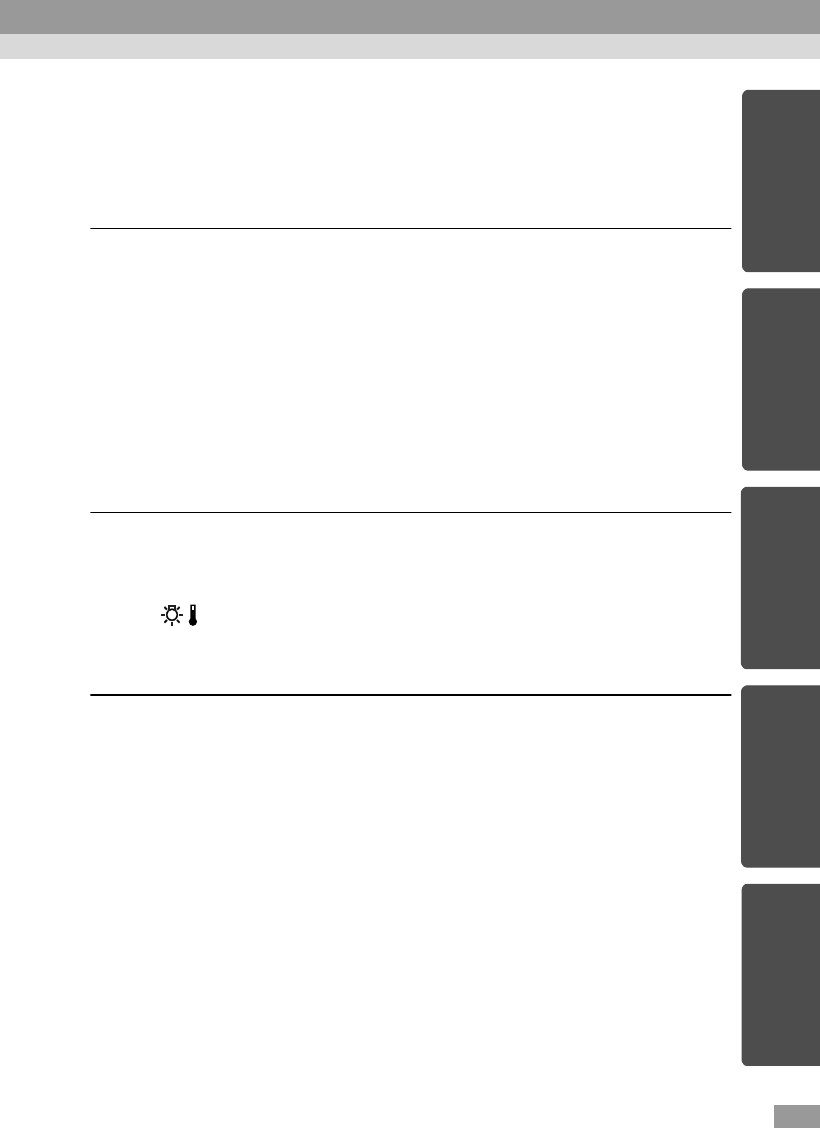
Before Using
the Projector
5
Basic Operations
Appendices
Advanced Operations
Troubleshooting
Adjusting the Image Quality............................................................ 37
Focusing the Screen Image..................................................................37
Adjusting Computer Images................................................................37
Selecting the Colour Mode ..................................................................40
Advanced Operations
Functions for Enhancing Projection ................................................ 42
A/V Mute.............................................................................................42
Freeze...................................................................................................43
Wide-screen Projection of Component Video and Video Images
(Changing the Aspect Ratio) .............................................................44
E-Zoom................................................................................................45
Using the Configuration Menu Functions........................................ 46
List of Functions..................................................................................46
Using the Configuration Menus...........................................................56
Troubleshooting
Using the Help ................................................................................ 60
When Having Some Trouble............................................................ 61
Power Indicator....................................................................................61
(Warning) Indicator......................................................................62
When the Indicators Provide No Help............................................. 64
Appendices
Maintenance ................................................................................... 72
Cleaning...............................................................................................72
Replacing Consumables.......................................................................74
Saving a User's Logo...................................................................... 80
Optional Accessories ...................................................................... 82
Glossary.......................................................................................... 83
List of ESC/VP21 Commands......................................................... 86
Command List......................................................................................86
USB Connection Setup........................................................................87
List of Supported Monitor Displays ................................................. 88
Specifications.................................................................................. 89
Appearance..................................................................................... 91
Index ............................................................................................... 92