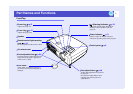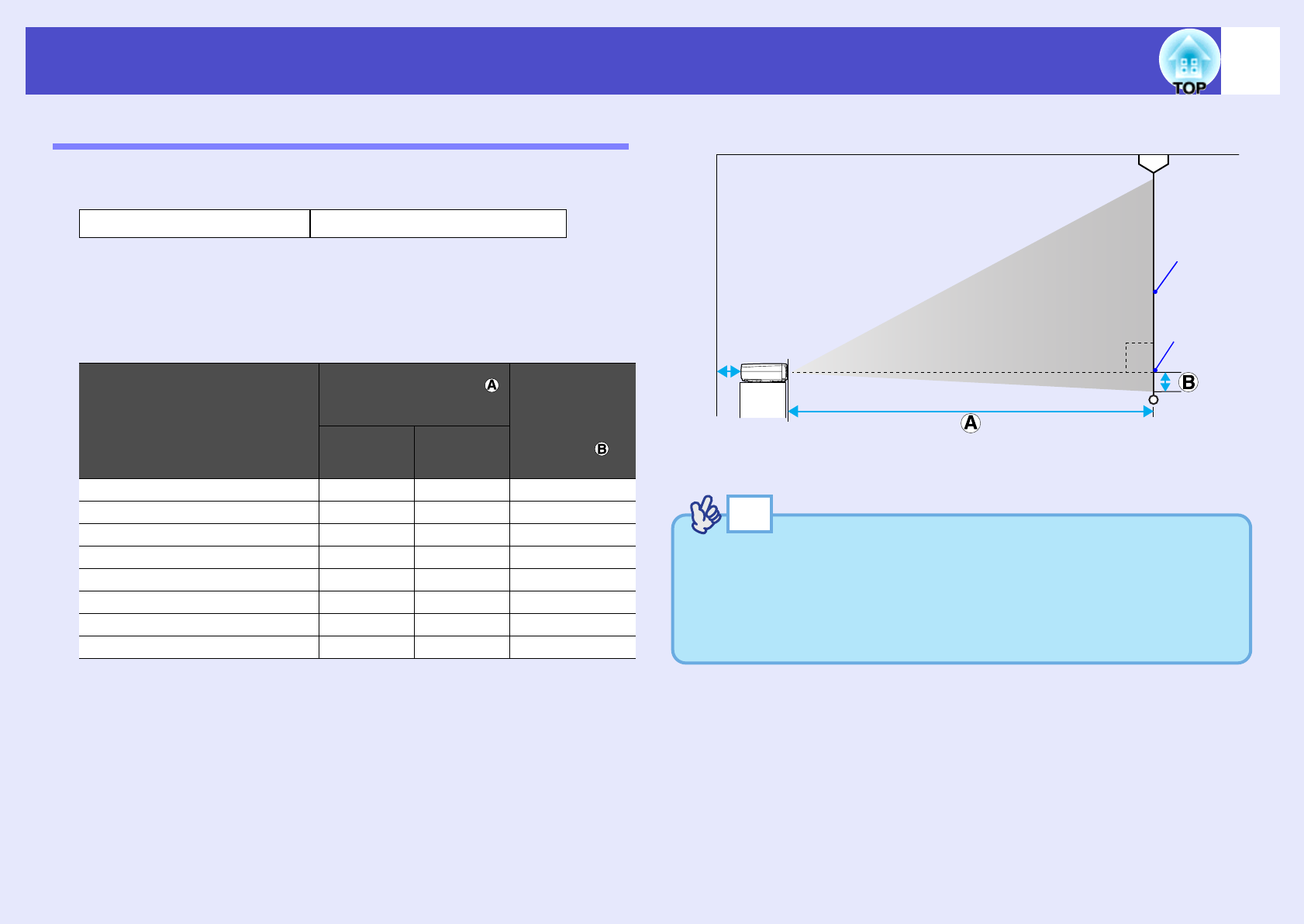
15
Installation
Screen Size and Projection Distance
The distance between the projector's lens and the screen determines the
actual image size.
While referring to the following table, position the projector so that the
images are projected onto the screen at the optimum size.
The values should be used as a guide for setting up the projector. The
actual values will vary depending on projection conditions and the zoom
setting.
* When installing against a wall, leave a space of about 20 cm (7.9 in.)
between the projector and the wall.
Recommended distance
89–1050 cm (2.9–34.4 ft.)
4:3 Screen size
(cm (in.))
Projection distance
(cm (ft.))
Distance from
centre of lens
to bottom
edge of
screen
(cm (in.))
Shortest
(wide)
Longest
(tele)
30" (61 × 46 (24.0 × 18.1)) 89 (2.9) 103 (3.4) 4 (1.6)
40" (81 × 61 (31.9 × 24.0)) 120 (3.9) 138 (4.5) 6 (2.2)
50" (100 × 76 (39.4 × 30.0)) 151 (4.9) 173 (5.7) 7 (2.7)
60" (120 × 90 (47.2 × 35.4)) 181 (5.9) 208 (6.8) 8 (3.3)
80" (160 × 120 (63.0 × 47.2)) 243 (8.0) 278 (9.1) 11 (4.4)
100" (200 × 150 (78.7 × 59.1)) 304 (10.0) 349 (11.4) 14 (5.5)
200" (410 × 300 (161.4 × 118.1))
610 (20.0) 699
(
22.9
) 28 (10.9)
300" (610 × 460 (240.2 × 181.1))
916 (30.1) 1050
(
34.4
) 42 (16.4)
Screen
90º
Centre of
lens
*
TIP
•The projector's lens allows a zoom ratio of up to about 1.2. The
image size at the maximum zoom setting is about 1.2 times bigger
than the image size at the minimum zoom setting.
•The image size will be reduced when keystone correction is carried
out.