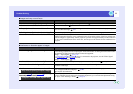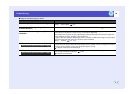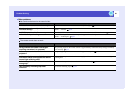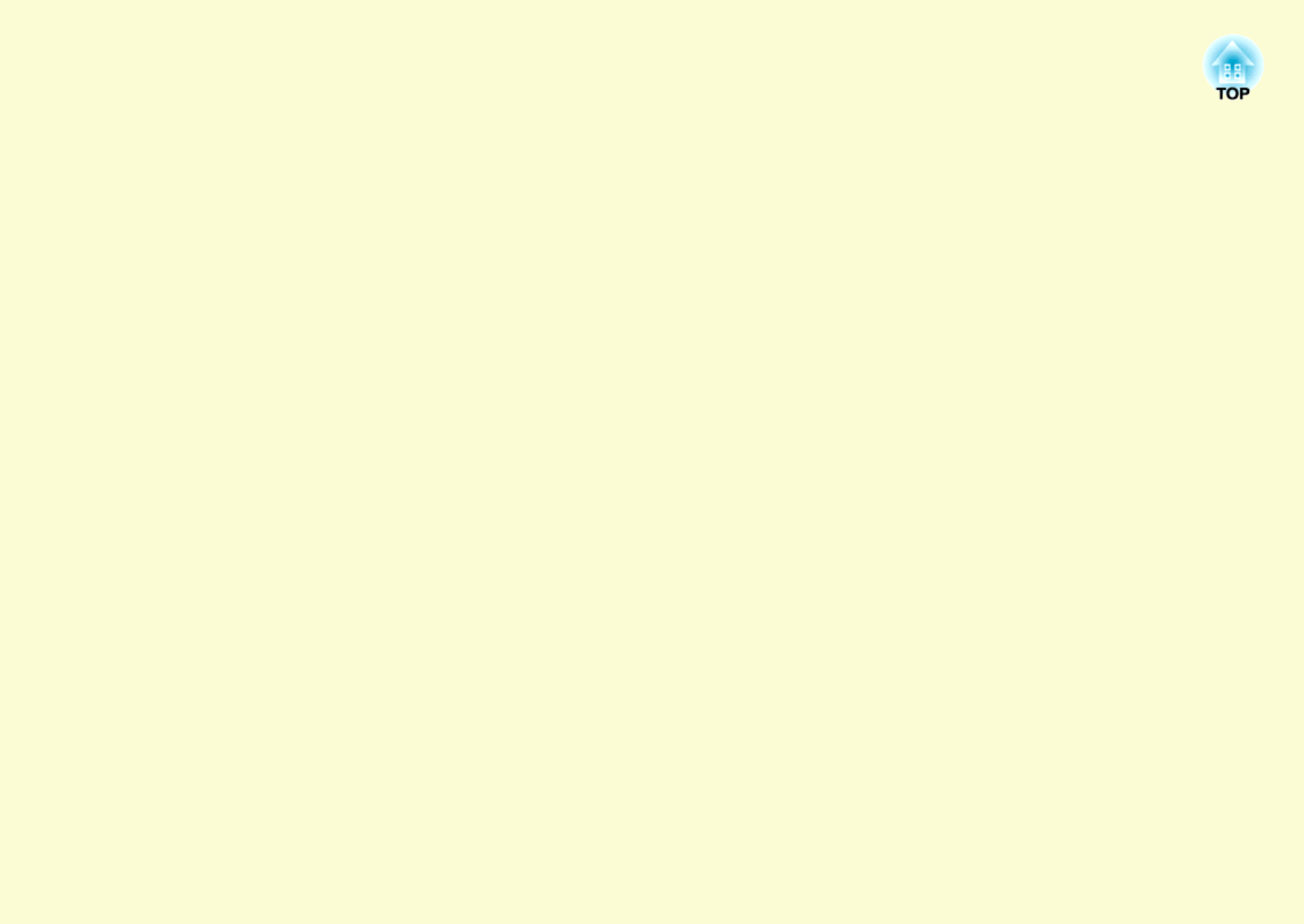
Appendices
This chapter provides information on maintenance procedures to ensure the best level of performance from the
projector.
Maintenance ........................................................ 83
• Cleaning ...............................................................................83
•Cleaning the Projector Case....................................................... 83
•Cleaning the Lens ...................................................................... 83
•Cleaning the Air Filters and Air Intake Vent ............................. 83
• Replacing Consumables......................................................84
•Inserting the Battery .................................................................. 84
•Lamp Replacement Period......................................................... 85
•Replacing the Lamp................................................................... 86
•Resetting the Lamp Operating Time.......................................... 88
•Replacing the Air Filter ............................................................. 89
Saving a User's Logo ......................................... 90
Optional Accessories ......................................... 93
Glossary .............................................................. 94
List of ESC/VP21 Commands............................. 97
• Command List .................................................................... 97
• Communication Protocol ................................................... 97
• Cable Layouts ..................................................................... 98
•Serial connection ........................................................................98
•USB connection..........................................................................98
• USB Connection Setup....................................................... 99
List of Supported Monitor Displays ................ 100
•Computer/RGB Video ..............................................................100
•Component Video/RGB Video.................................................100
•Composite Video/S-Video........................................................100
Specifications.................................................... 101
Appearance........................................................ 102
Index................................................................... 103