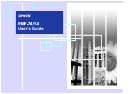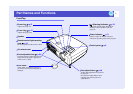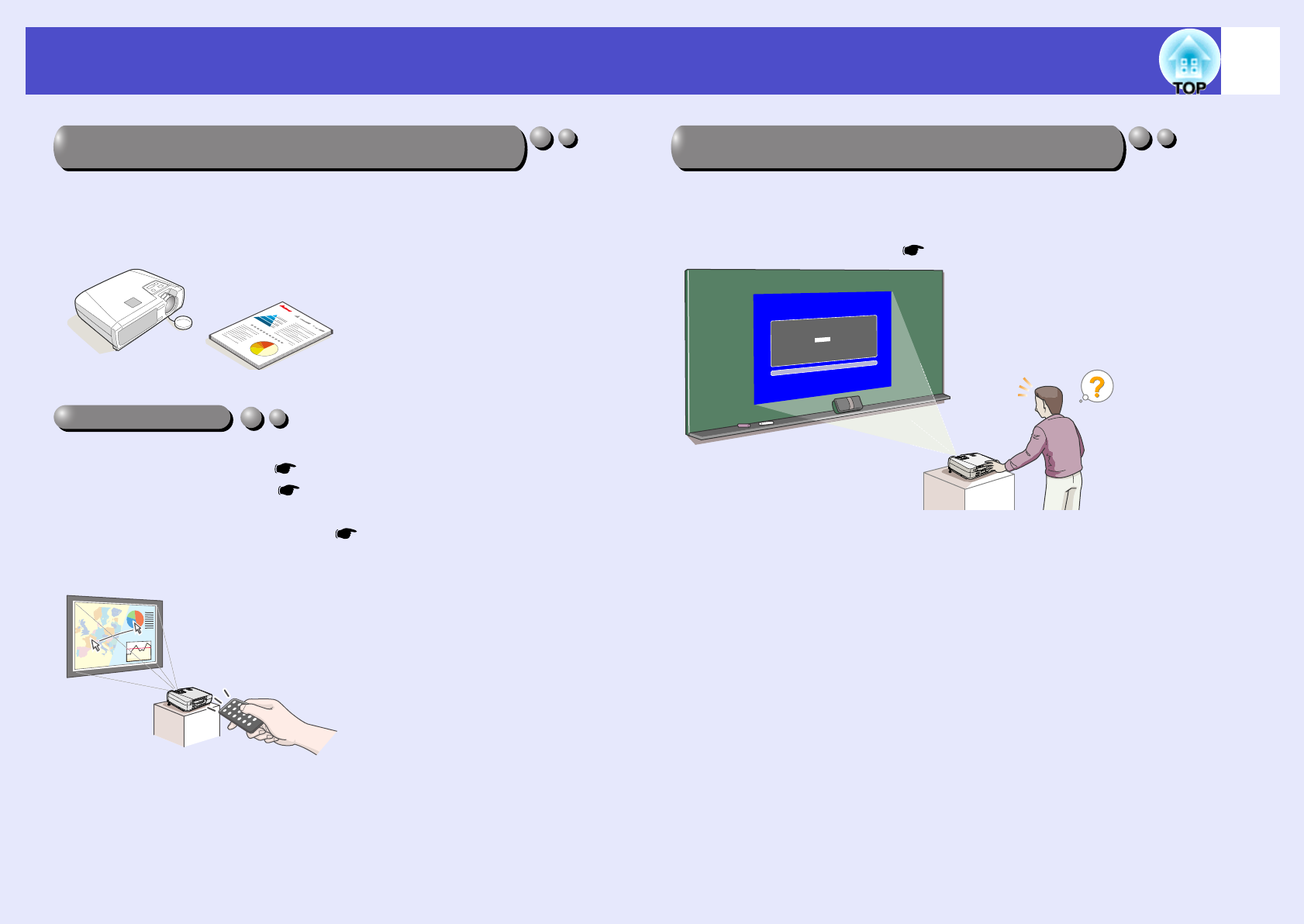
3
Features of the Projector
The projector has a compact body with a footprint the size of an A4 page (24
(D) × 31.5 (W) × 8.7 (H) cm (9.45 (D) × 12.4 (W) × 3.43 (H) in.) and is light
in weight (approximately 2.9 kg. (6.4 lbs)), making it easy to carry.
Clear and attractive images can be obtained even in bright locations.
The accessory remote control can be used for operations such as pausing
projection (see "Freeze" on p.47) and zooming in on important areas of
an image (see "E-Zoom" on p.49). In addition, the remote control can be
used to move the pointer around on the computer screen during projection
(see "Wireless Mouse Function" on p.19). If using the wireless mouse
function, you can use the remote control to scroll back and forth through
pages when projecting a PowerPoint presentation.
If the password Protect function is employed, a password can be used to
limit operation of the projector and changing of settings. This means that the
projector cannot be used if it is taken without authorisation, and thus serves
as a theft-prevention feature.
p.27
Compact and lightweight while producing beautiful,
crisp images
Easy to Operate
Password protect function assists administration
and theft prevention
[X
X
X
X
X
X
X
]
XX
XX
XX
X
X
XXX
X.
#XXXX
X
X XX
X "X
XXX
XX
XX" XXX
X
X.
[0-9]:XXXX