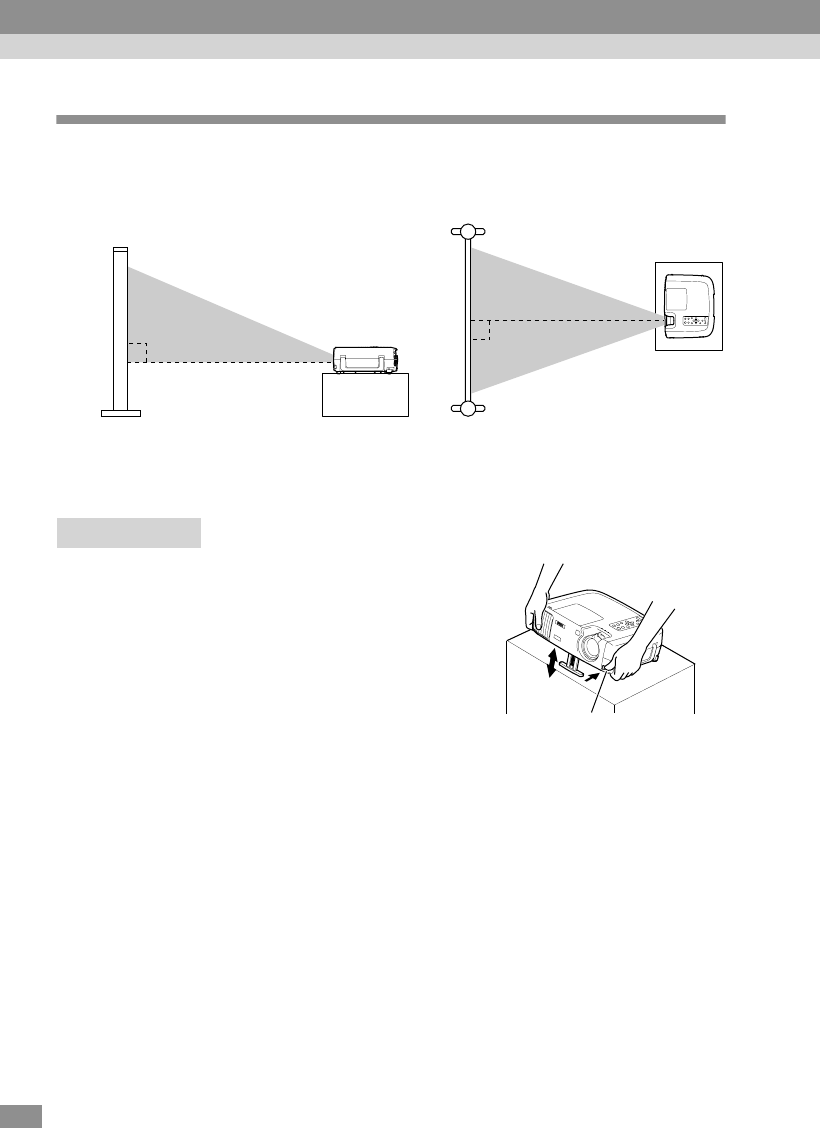
42
Adjusting the Image Angle
You can change the projection angle for the projector. The projector should be
as perpendicular to the screen as possible.
You can extend or retract the front adjustable foot to adjust the projection angle
within a maximum range of 12°.
Procedure
While pressing the foot adjust button,
lift up the front of the projector so that
the front adjustable foot can extend.
Extend the front adjustable foot until the
desired angle is obtained, and then release the
foot adjust button.
Tip :
• When the foot is adjusted, it may cause the size of the projected images to become
distorted. Use the keystone correction function to adjust this distortion. (P.44)
• To retract the front adjustable foot, keep pressing the foot adjust button. The front
adjustable foot will slowly retract inside the projector.
• If the projector is tilted horizontally, turn the rear adjustable foot to adjust the angle.
Seen from the side Seen from above
Foot adjust button
Adjusting the Screen Image


















