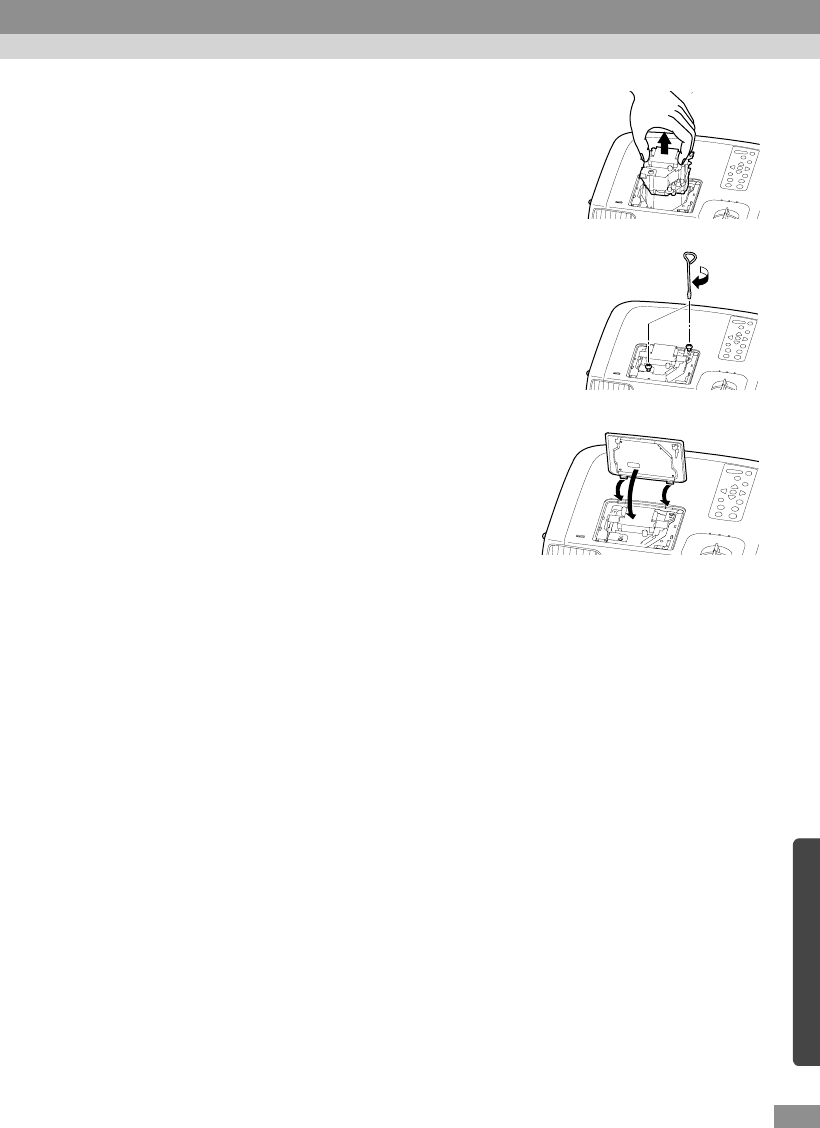
95
4
Take out the lamp.
Hold the lamp by the two recesses on the
side to lift it up and out from the projector.
5
Install the new lamp.
Hold the lamp so that it faces the correct
way to fit into the projector, and then
insert the lamp until it clicks into place
and tighten the two fixing screws.
6
Install the lamp cover.
Insert the two cover tabs into the projector,
and then press the other side of the lamp
cover until it clicks into place.
Tip :
• Install the lamp securely. If the lamp cover is removed, the lamp turns off automatically
as a safety precaution. Moreover, the lamp will not turn on if the lamp or the lamp
cover is not installed correctly.
• Replacement lamps are provided with a spare air filter. The air filter should also be
replaced when the lamp is replaced.
• Dispose of used lamps properly in accordance with your local regulations.


















