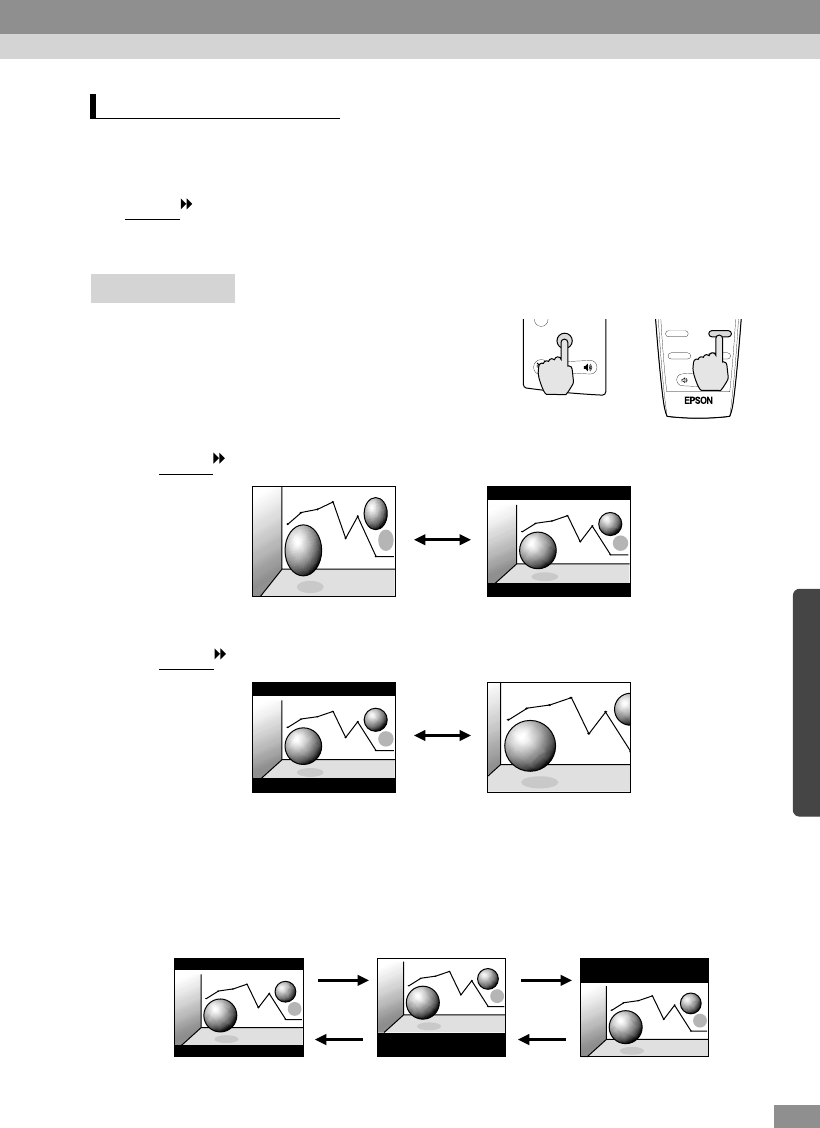
55
This function changes the aspect ratio of video images from 4:3 to 16:9 when
video images are being projected. Images which have been recorded in digital
video or onto DVDs can be viewed in 16:9 wide-screen format. In the case of
HDTV
, the central part of the image can be displayed in the whole of the
screen.
Procedure
Press the [Resize] button on either the
remote control or the projector's control
panel. The image size will change each
time the button is pressed.
For SDTV
For HDTV
Changing the display position for 16:9 display
While holding down the [Shift] button on the projector’s control panel, press
the [Resize] button. The display position changes as follows each time the
[Resize] button is pressed.
Wide-screen Projection
Auto
Preset
Volume
P in P
Resize
VolumeA/V Mute
Resize
Projector
Remote control
16:9 display4:3 display
4:3 display16:9 display
Center Top Bottom


















