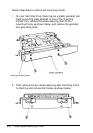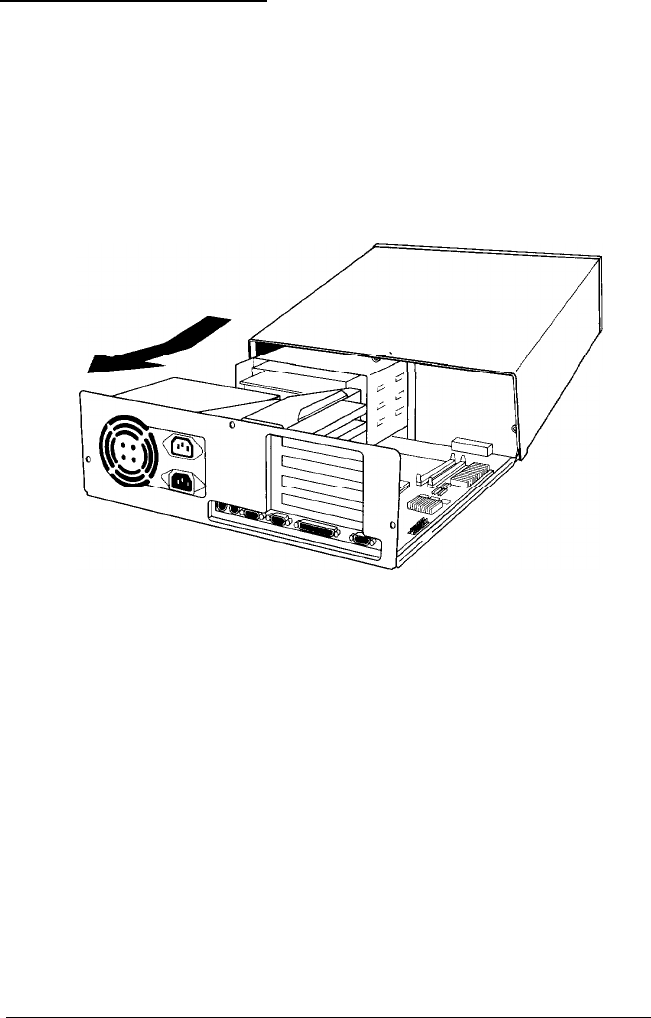
Replacing the Cover
When you are ready to replace the computer’s cover, follow
these steps:
1.
Facing the front of the computer, position the cover so the lip
on its bottom edge slides under the guiderails along both
sides of the computer case, as shown below.
2.
Lower the cover and slide it straight back over the computer
until it cannot go any farther.
Installing and Removing Options
4-31