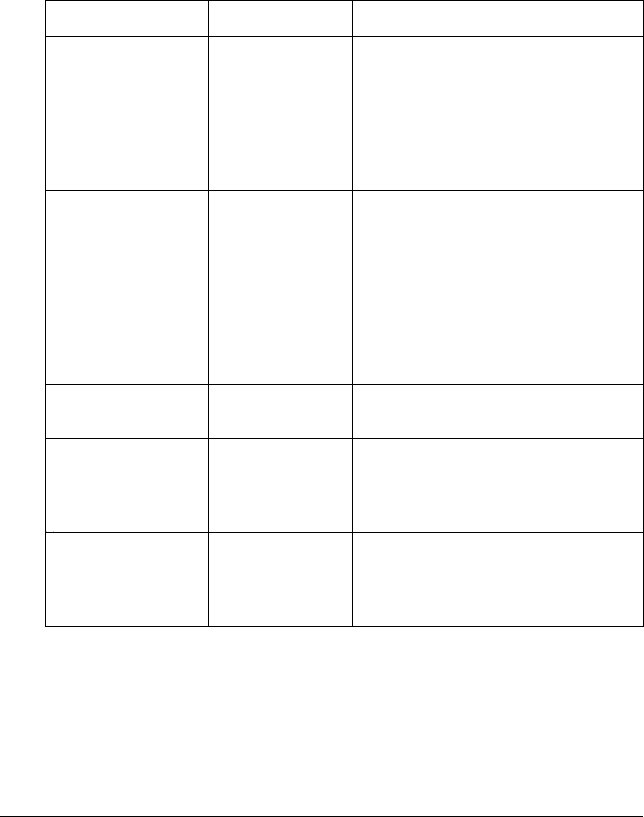
Setting the Peripherals Options
The
Peripherals
setup
option lets you change the settings
for the built-in interface ports and disk drive controllers. You
may need to change these settings if you install an interface on
an option card. The following table lists the possible settings.
I/O control options
Peripherals option Setting
Serial
COMl+2*
COM1
COM2
Disabled
Parallel Uni-LPT1*
Uni-LPT2
Bi-LPT1
Bi-LPT2
Disabled
PS/2 mouse
Enabled*
Disabled
On-B/D FDC
Enabled*
Disabled
Description
Sets serial port 1 as COM 1 and
serial port 2 as COM2
Sets serial port 1 as COM1,
disables port 2
Sets serial port 1 as COM2,
disables port 2
Disables both of the serial ports
Sets parallel port as unidirectional
LPT1
Sets parallel port as unidirectional
LPT2
Sets parallel port as bidirectional
LPT1
Sets parallel port as bidirectional
LPT2
Disables the on-board parallel port
Enables the PS/2 mouse port
Disables the PS/2 mouse port
Enables the on-board diskette
drive controller
Disables the on-board diskette
drive controller
IDE HDC Enabled’
Disabled
Enables the on-board hard disk
drive controller
Disables the on-board hard disk
drive controller
l Default setting
2-14 Running the SETUP Program


















