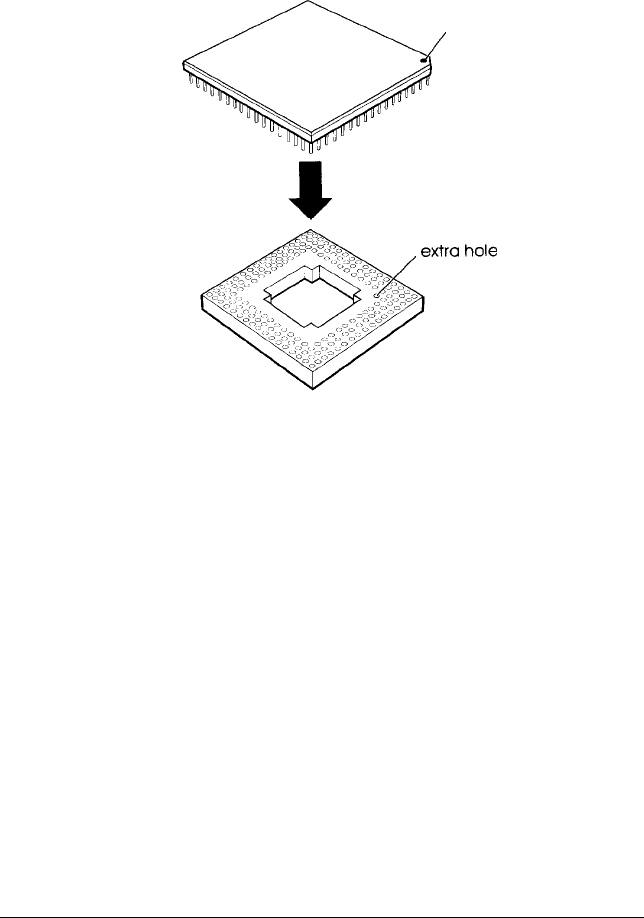
5.
Position the processor chip over the socket, making sure the
notched edge of the chip (marked with a dot) aligns with
pin 1 (the extra hole) on the socket, as shown below.
dot
6.
Make sure the pins in the processor chip are directly over the
holes in the socket. Then gently push the processor straight
into the socket, pressing evenly on all sides.
7.
Check the tables on page 4-7 to see if you need to change any
jumper or DIP switch settings for the processor you are
installing.
4-24
Instailing and Removing Options


















