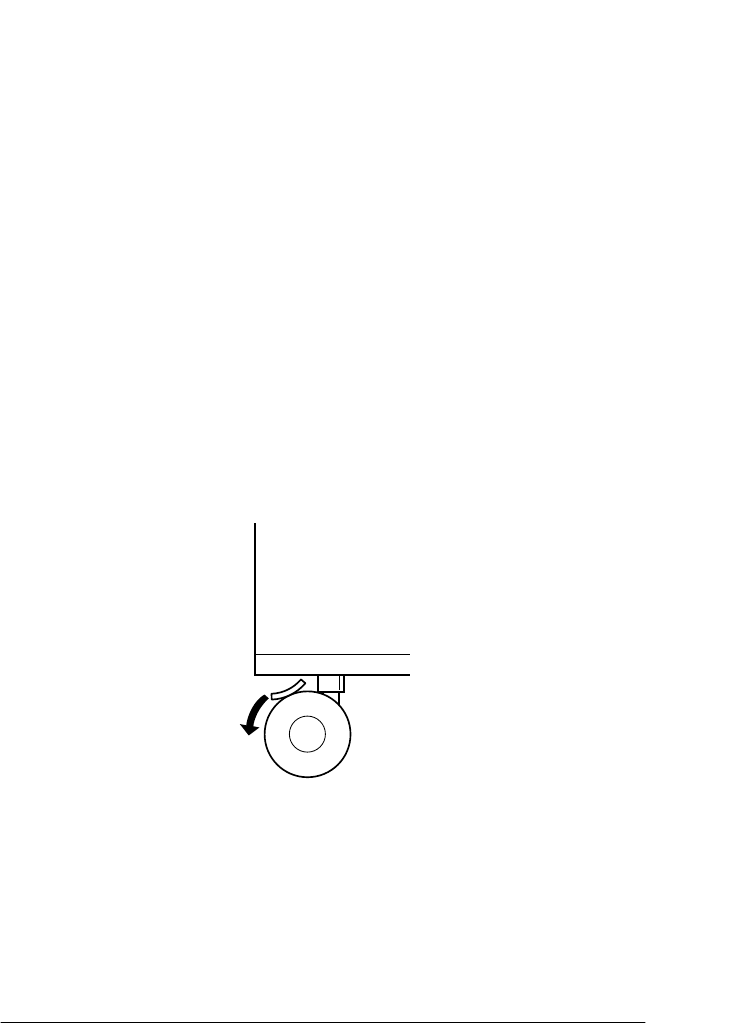
Installing Options 167
R4CE640
long.bk Rev. E
A5 size OPT.FM
6/10/04
R
Proof Sign-off:
ABE J.Hashimoto, K.Iwamura
M.Ishigami
S. Halvorson
7
7
7
7
7
7
7
7
7
7
7
7
Note:
If you are using Windows, and EPSON Status Monitor 3 is not
installed, you have to make settings manually in the printer driver. Click
the Update the Printer Option Information Manually button on
the Optional Settings menu, then click Settings. Then select
500-Sheet/1000-Sheet Paper Cassette Unit from the Optional
Paper Sources list on the Optional Settings dialog box and click OK.
Removing the optional paper cassette unit
Follow these steps to remove the optional paper cassette unit.
1. Turn the printer off and unplug the power cord.
2. Remove all interface cables from the interface connectors.
3. For 1000-Sheet Paper Cassette Unit users, lock the two casters
at the bottom of the unit.
w
Warning:
Be sure to lock both casters before removing the unit from the
printer. Otherwise, the unit may move and cause an accident.


















