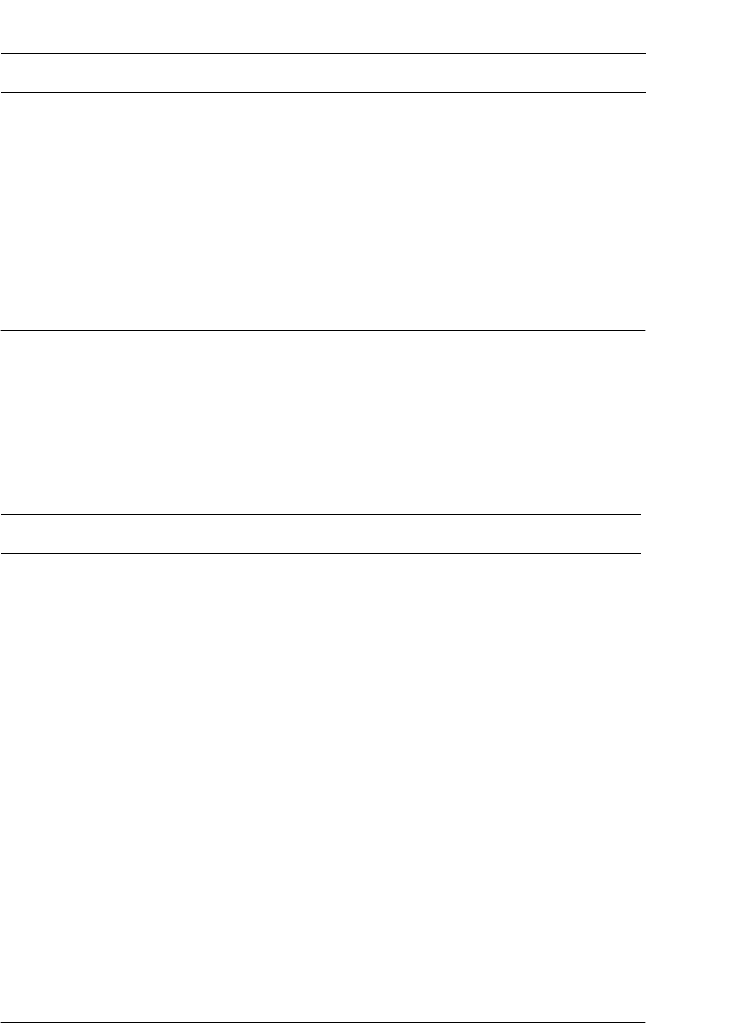
Troubleshooting 231
R4CE640
long.bk Rev. E
A5 size TROUB.FM
6/10/04
R
Proof Sign-off:
ABE J.Hashimoto, K.Iwamura
M.Ishigami
S. Halvorson
9
9
9
9
9
9
9
9
9
9
9
9
The optional product is not available
Sharing Problems
Network printers cannot be monitored in a
Windows 95 environment
Cause What to do
If you are using Windows, and
EPSON Status Monitor 3 is not
installed, you have to make
settings manually in the
printer driver.
Click the Optional Settings tab, select
Update the Printer Option
Information Manually, then click
Settings.
Cause What to do
Your printer is in sleep mode. Close the printer driver and EPSON
Status Monitor3, then restart Status
Monitor 3.


















