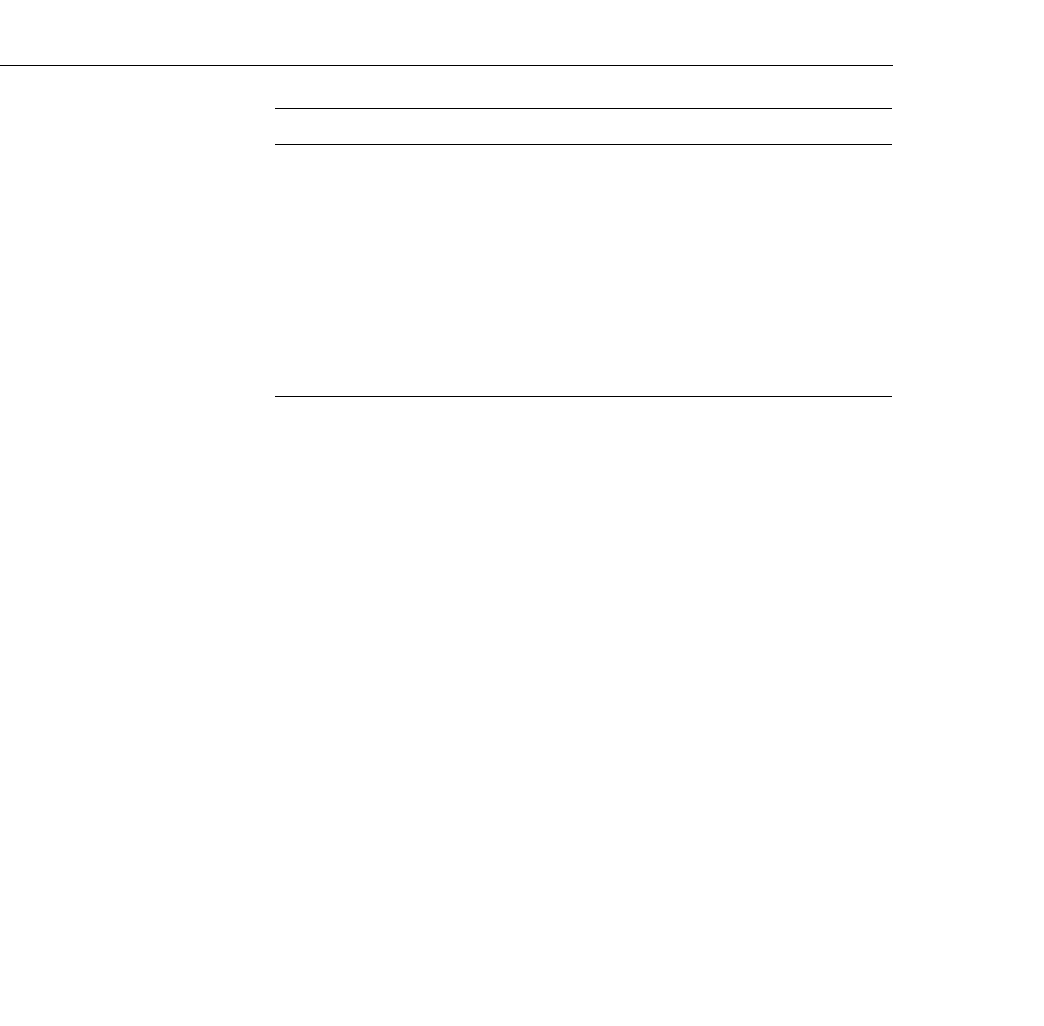
3 • Using the Projector Menus
84
3D Sound Adjusts the speakers’ stereo input. For a more expansive stereo
sound, increase this setting.
Reset Returns all audio menu items to their initial factory defaults.
Select this item and then press the Enter button (control panel) or a
multi-purpose button (remote) to display the confirmation screen.
Next, select Yes and then press a multi-purpose button (remote) or
the Enter button (control panel) to reset the Audio Menu.
If you change your mind, select No and then press a multi-purpose
button (remote) or the Enter button (control panel) to clear the
confirmation screen without changing any settings.
Menu item Description
5300.book Page 84 Tuesday, April 13, 1999 4:19 PM


















