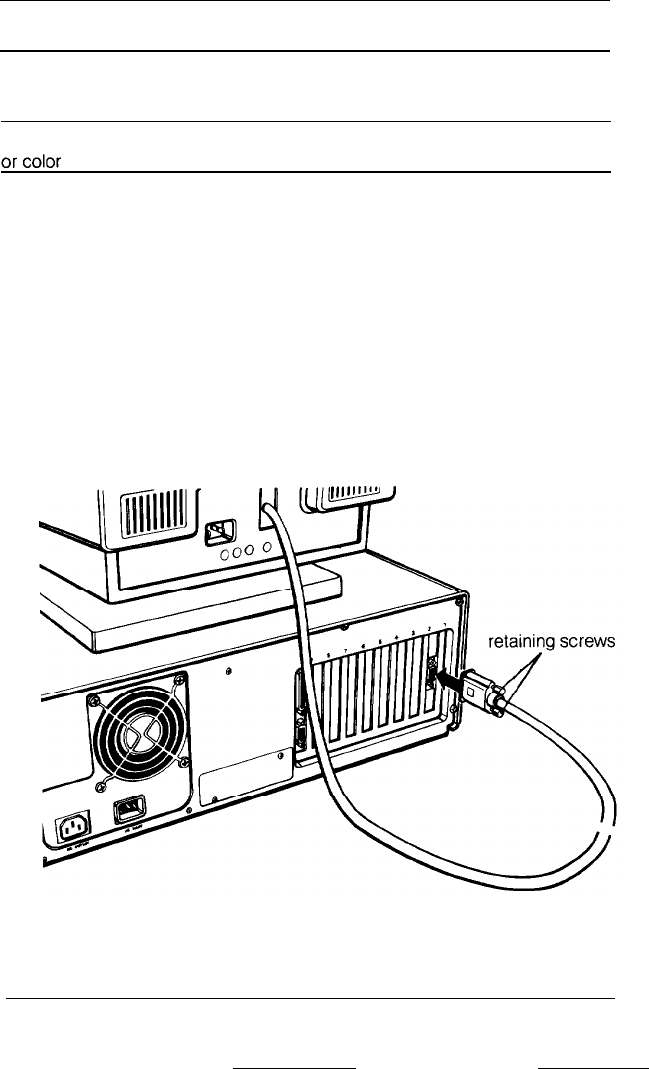
Monitor/video card compatibility
Monitor
Video card
Output type
Monochrome
Monochrome, graphics,
One 9-pin output (TTL
or enhanced graphics
compatible)
Color or
Graphics, color graphics,
One 9-pin RGB output or one
or enhanced color
or enhanced graphics
RCA-type jack for composite
video
VGA monochrome Video graphics array
One 15-pin analog output
1.
Place your monitor on top of or near the computer. It is easiest to
connect the monitor cable if the backs of the monitor and the
computer are facing you.
2.
If necessary, connect the monitor cable to the monitor. (Some
monitors come with permanently attached cables.)
3.
Connect the appropriate end of the monitor cable to the video
card connector on the back of the computer, as shown below. If
the plug has retaining screws, tighten them by hand or with a
screwdriver, depending on the screw type.
Setting Up Your System
1-5


















