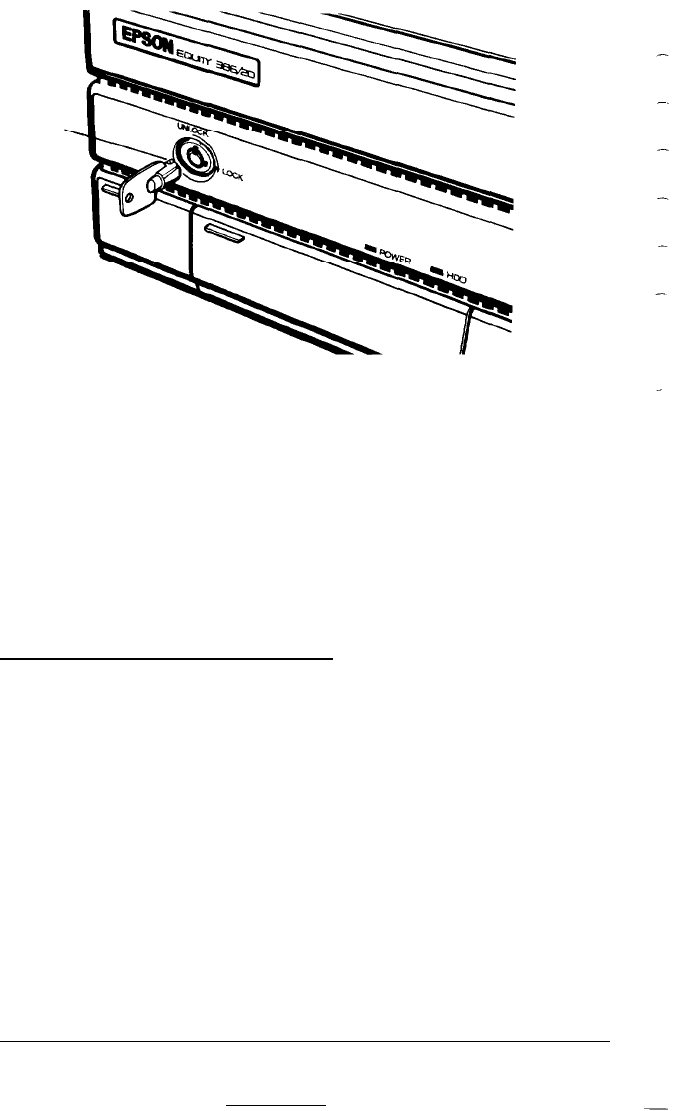
notch
To unlock the computer, insert the key with the notch pointing right
and turn the key counterclockwise, to the
U N LOCK
position.
You can remove the key in either a locked or unlocked position.
Your Equity 386 comes with two keys; store them safely in different
locations in case you misplace one.
Be sure the computer is unlocked before you try to use the keyboard;
otherwise it will not respond to anything you enter.
Selecting Execution Speed
The Equity 386 can operate at two speeds: 8 MHz or 20 MHz. At
20 MHz, the computer performs all tasks faster, and you will probably
use this speed for almost everything you do. Certain application
programs, however, have specific timing requirements for diskette
access and can run only at the slower speed. See the manual for your
application program to determine if this is the case.
4-2
Using the Equity 386


















