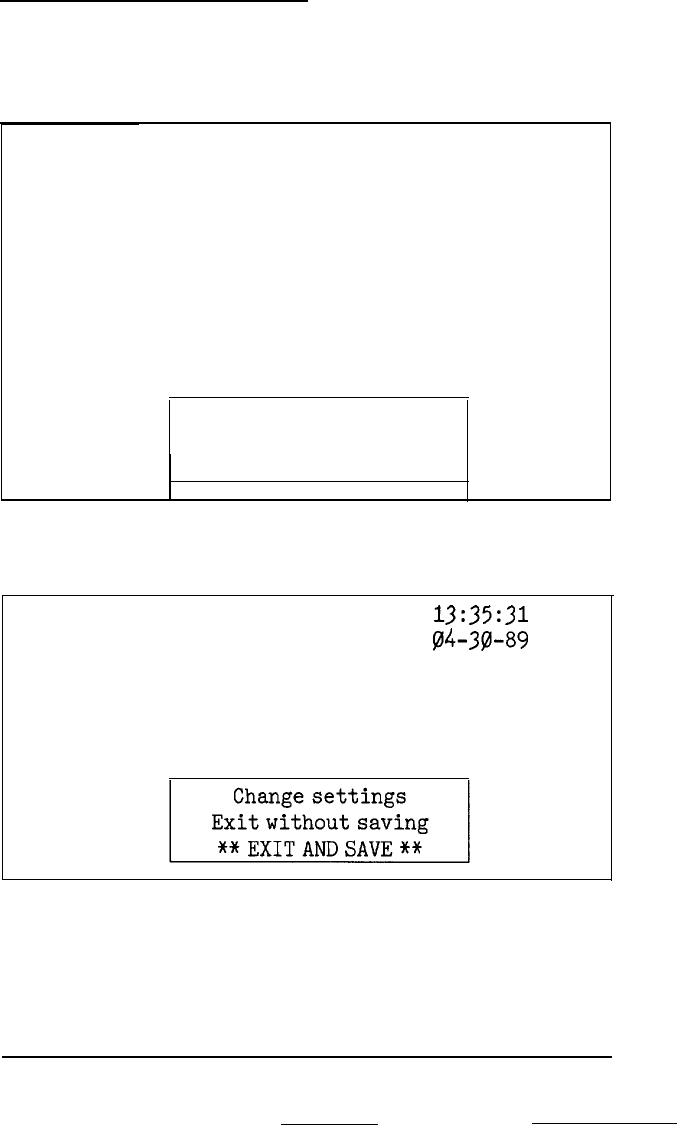
Leaving the Setup Menu
When you finish setting the options in the Setup menu, highlight the
Exit option
and press
Enter.
You see a summary such as this:
Memory size
Main
640 KB
Expansion
3072 KB
Display type
Coprocessor
Mass storage
Drive A:
Drive B:
Drive C:
Drive D:
*Special options*
80387 not installed
1.2 MB
360 KB
Type 17
None
Change settings
Exit without saving
**EXIT AND SAVE**
There is a second screen of information you need to check. To display
that screen, press
PgDn.
You see the following:
Real-time clock Time
13:35:31
Date
la4-3!J-89
Auto speed
disabled
Shadow RAM
BIOS
enabled
VIDEO
enabled
To go back to the previous screen, press
PgUp.
Running
the
Setup Program
2-13


















