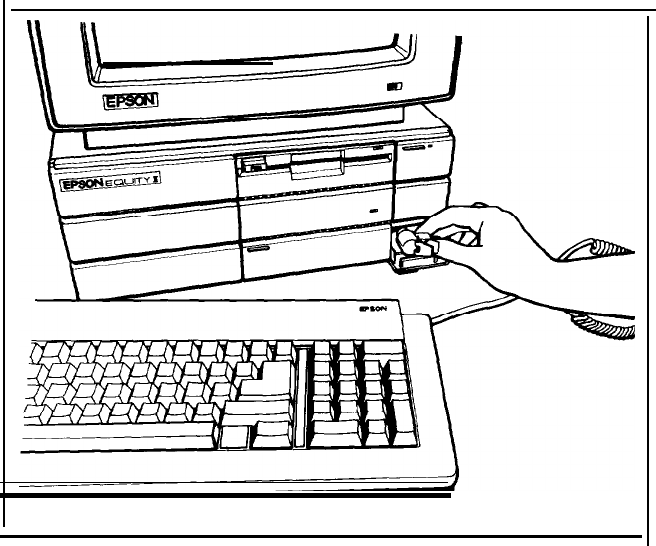
To connect the cable, open the front panel cover and insert the key-
board connector as shown in Figure l-7. Do not force the connector, but
be sure to insert it all the way. See that the cable exits to the right of the
main unit. Gently push the cable into the retaining clip, and close the
cover.
Figure 1-7. Connecting the keyboard
13


















