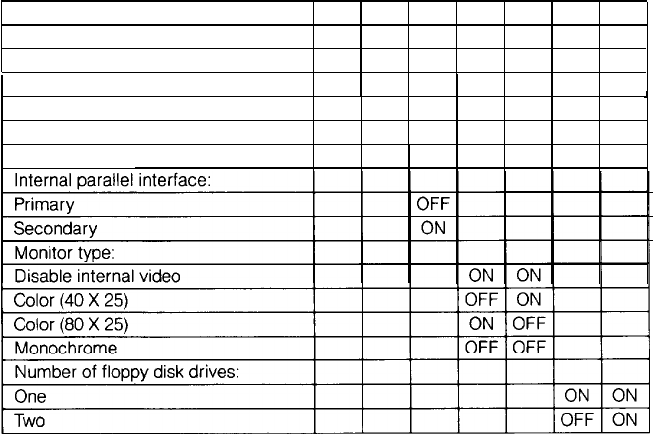
DIP switch set 1
Table l-l and the descriptions below explain how to set the DIP
switches in set 1.
Note: Switch l-3 is not used. Leave it off.
Table 1-1. Set 1 DIP switches
Floppy drive A:
360KB
1.2MB
Coprocessor:
Installed
Not installed
1
2
4 5
6
7
8
ON
OFF
J
OFF
ON
Switch 1 (floppy disk drive A)--This switch tells the computer what type
of A drive it has. If your Equity II has a 360KB floppy disk drive in the
top slot, turn on switch 1-1. If the top slot contains a 1.2MB floppy disk
drive, turn off this switch.
Switch 2 (coprocessor)--The optional 8087 math coprocessor speeds up
programs that use math or arithmetic. If your computer has a coproces-
sor, turn off switch l-2. If not, turn on this switch. (Contact your dealer if
you want to add an 8087 math coprocessor.)
18


















