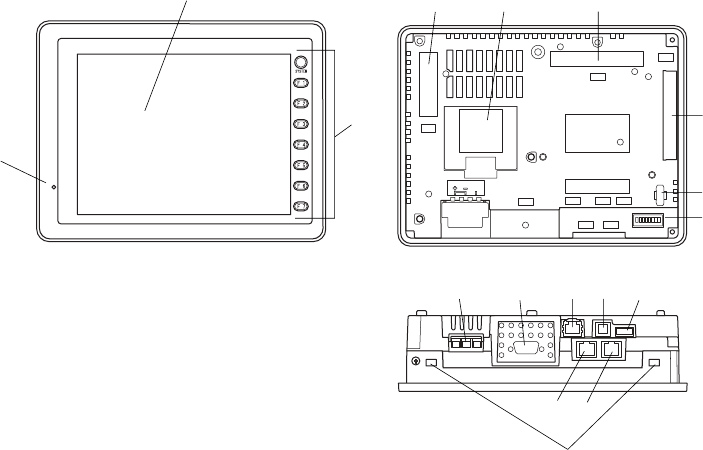
2-12
(3) NP5M0101-3H4/NP5N0011-3H4
9)
10) 11)
12)
13)
14) 15)
1)
2)
3)
4)
5)
7)
8)
16)
6)
17)
LAN
U-B
U-A
CN1
24VDC
FG
CN5
CN7
CF
MJ1
MJ2
1) Display
This is the display unit.
2) Power lamp (POWER)
Illuminates in green when the display unit is powered on, and is operating normally. Flashes when an error occurs to the
backlight (burned-out backlight, etc.).
3) Function keys
Used for RUN/STOP selection, brightness adjustment and backlight ON/OFF (setting on the V-SFT-5 editor required).
These switches can be used as user-defined switches in the RUN mode.
4) Communication interface unit connector (CN5)
Connects with the controller unit.
* Hidden by the controller unit.
5) Optional unit connector (CN7)
Used for mounting the optional unit “GU-xx” for video input, sound output, RGB input or RGB output.
6) Battery holder
Contains a backup battery for SRAM and clock.
When the battery voltage drops, replace the battery with a new one (V7-BT).
* Hidden by the controller unit. Replace battery by detaching the controller unit.
7) CF card connector (CF)
This is the connector where the CF card is inserted. Access to the CF card is enabled when the cover is closed.
8) Dip switch
8-bit Dip switch used for setting terminating resistance of the CN1 signal line and the MJ1/MJ2 RS-485 signal line.
* In NP5M0101-5H4/4H4, NP5N0011-5H4/4H4, the dip switch is hidden by the controller unit. Operate dip switch by
detaching the controller unit.
2-3 Names and Functions


















