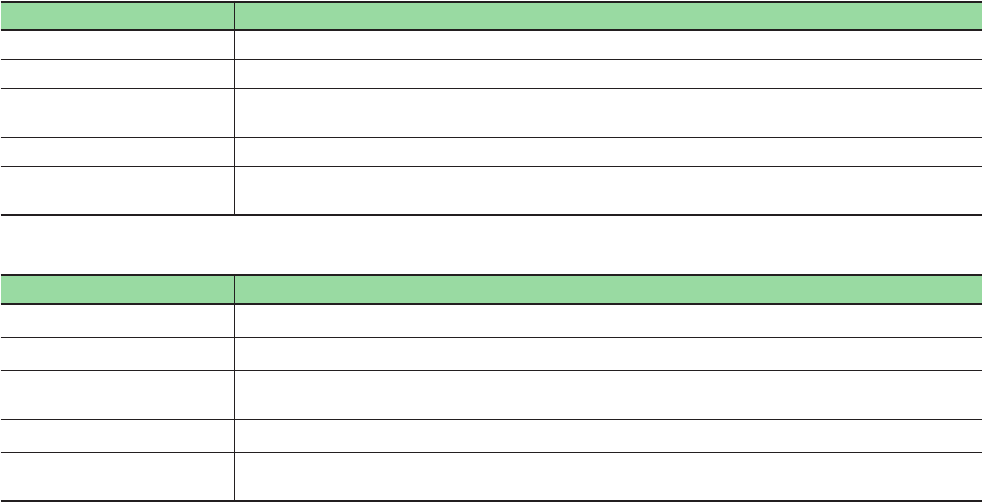
4-2
4-2 Battery Replacement
When the time comes to replacement the battery, replace it for a new one even if battery error is not displayed.
Also, when low battery voltage of the display unit and the controller unit is discovered, replace the battery for a new one
immediately.
Replacement the batteries of the display unit and the controller unit at the same time.
(1) Battery specification
• Controller unit
Items Specifications
Battery specification Lithium primary cell
Backup time Approx. 5 years (Ambient temperature at 25 °C)
Battery boltage drop
detection funnction
Provided (Status indication LED: BAT)
Battery for replacement Type: NP8P-BT
Required time in the
battery replacement
5 minutes or less
• Display unit
Items Specifications
Battery specification Coin-type lithium primary cell
Backup time Approx. 5 years (Ambient temperature at 25 °C)
Battery boltage drop
detection funnction
Provided (Internal memory of $s167 allocated)
Battery for replacement Type: V7-BT
Required time in the
battery replacement
3 minutes or less
(2) Precautions
• Do not short across the battery.
• Do not discard in a fire.
• Do not attempt to recharge the battery.
• Do not disassemble the battery.
• Observe local and governmental regulations when disposing of waste batteries.
(3) How to replacement battery
• Battery replacement of controller unit
1) Turn off power supply of the @E.Terminal.
2) Remove battery holder cover at top of controller unit. Remove battery connector and then remove battery from
battery holder.
3) Attach a new battery connector, mount battery into the battery holder, and attach the cover.
Perform the exchange quickly (within five minutes). When battery is detached for a long time, the data retained
during power outage may become erased.
4) Enter the battery guarantee period on a seal to be used on the occasion of the next battery replacement, and
affix seal to the controller unit.
Battery replacement


















