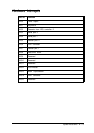Connector pin assignments, A-16
Contrast, 1-6, 5-6
Controllers
diskette drive, A-3
hard disk drive, 3-6, A-3
I/O port problems, 5-14
parallel port, A-3
serial ports, A-3
SVGA, Intro-2, A-3
Coprocessor, math, Intro-2, A-2
Cover
removing, 3-2 -3, 4-1
replacing, 3-4
CPU, see Processor
Ctrl Alt +, 2-5
Ctrl Alt -, 2-5
Ctrl Alt Del, 2-3, 5-4
Ctrl Break, 2-2
Ctrl C, 2-2
Cursor, 1-8
Customer support, Intro-6-7
D
Data
losing, 2-2
saving, 1-6
Date, setting, 1-9
Daylight savings time, 1-9
Depth, computer, A-5
Diagnostics, power-on, 1-6, 5-13
Disk compaction utility, 5-10
Diskette drive
bays, 1-6, 4-1, 4-15, 4-18, 4-21, A-4
cable, 4-13, 4-19, 4-21
caution, 4-20
configuration, 1-10, 4-22, 5-8
controller, A-3
controlling access, 1-14, 5-7, A-5
errors, 5-8
faulty, 5-7
installing, 4-1 -3, 4-8 -9, 4-13, 4-15 -21
jumper, 3-6
latch, 5-7
Diskette drive (continued)
lights, 1-6
post-installation, 4-22
power cable, 4-19 -21, 5-8
problems, 5-8
removing, 4-1 -3, 4-21 -22
support, Intro-2
types, A-4
Diskette(s)
access, controlling, 1-14, 5-7, A-5
defective, 5-7
formatted, 5-7
key, 2-5, 5-11
problems, 5-7
type, 5-7
write-protected, 5-7
Display adapters, 1-9, 5-6
Display prompt, SETUP, 1-8, 1-14
Display type option, SETUP, 1-9
DMA assignments, A-12
Drivers
mouse, 5-5
printer, 5-12
VGA, Intro-3, 1-20
E
Electrical
circuitry, 5-3
outlet, 1-4 -5, 5-3
Energy, conserving, 2-4
Energy Star, Intro-1, Intro-3, 1-18,
2-4, 5-5 -6, A-1, A-3
Environmental requirements, A-6
EPSON Connection, Intro-3, Intro-6
Ergonomic tips, 2-1 -2
Errors
configuration, 1-8
diskette drive, 5-8
hard disk drive, 5-9
keyboard, 5-5
read/ write, 5-10
Extended memory, 1-10, A-14
2 Index