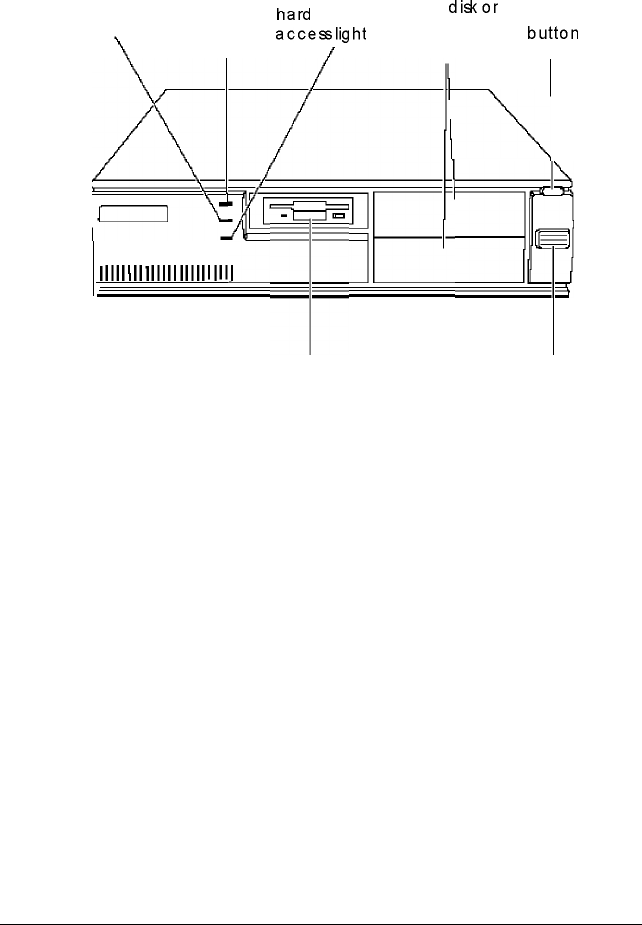
Then turn on the computer by pressing the power button
located on the right side of the front panel, as shown below.
“-rd
disk
speed light
,,a
powerlight --
hard
diskor
reset
I
dticesslight
diskette drive
button
I
bays
I
&.I.~
1
--
-qFY+
IIIIIIIIIIIIIIIIIIIIIIII
T
q
diskette drive
The power indicator lights up. After a few seconds, the
computer performs its power-on diagnostics. This is a series of
everything is working correctly.
If necessary, use the controls on your monitor to adjust the
on the screen.
Whenever you turn off your system, be sure to save your data
the hard disk drive light and the diskette drive light(s) to make
sure they are not on. Press the power button to turn off the
peripheral devices.
Now follow the instructions below to configure your system
1-6


















