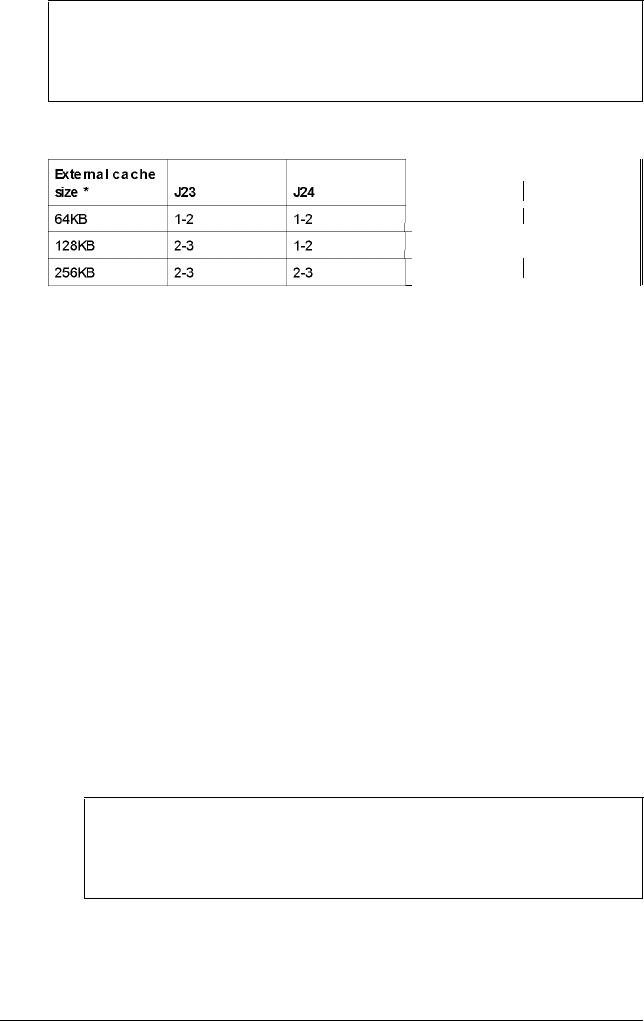
Note
To use an external display adapter in an expansion slot, you
must disable the built-in VGA adapter.
External cache size jumpersettings
7,
t
I
I
J25
1 J26
Off 1 2-3
1-2
I
1-2
2-3
1 2-3
*
If you have no externalcache, the setting of these jumpers does not
matter
The jumpers listed in the preceding tables are the only ones
you may need to change; others are for service purposes only.
Setting the Jumpers
If you need to change any jumper settings, follow these steps:
1.
Refer to the illustration on page 3-5 to locate the jumpers.
2.
If the jumper you need to change is blocked by any option
cards installed in your computer, you need to remove the
card(s) to access the jumpers. See page 3-17.
3.
To move a jumper from one position to the other, use
needle-nose pliers or tweezers to pull it off its pins and
gently move it to the desired position.
Caution
Be careful not to bend the jumper pins or damage any
surrounding components on the main system board.
3-8 Installing and Removing Options


















