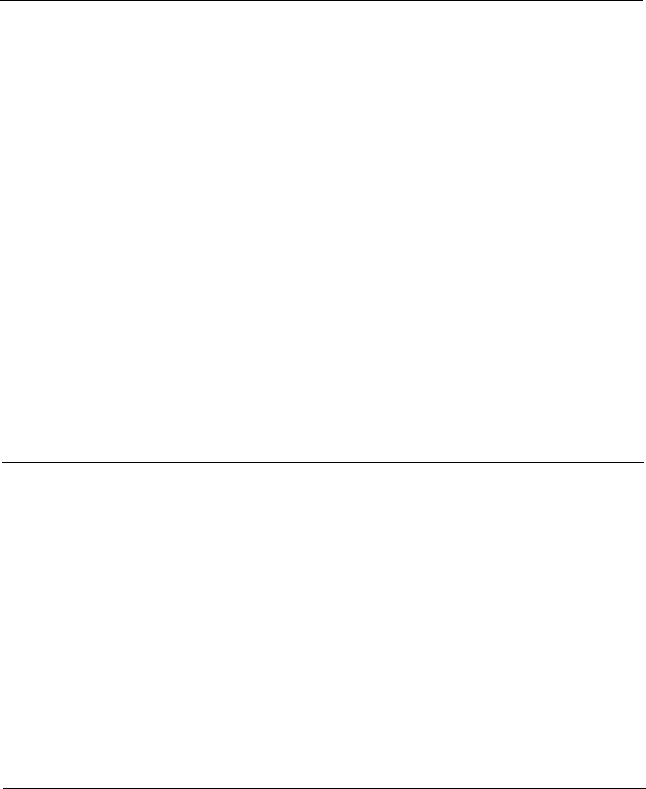
Removing a Hard Disk Drive From the Mounting Bracket
........................
Installing a Drive in an External Drive Bay
........................
Attaching Mounting Frames to the Drive
........................
Installing the Drive
........................
Connecting the Drive and Power Cables
........................
Removing a Drive from an External Bay
........................
Post-installation Procedures
........................
Chapter 5
Troubleshooting
4-14
4-15
4-16
4-17
4-19
4-21
4-22
Identifying Your System
........................
The Computer Will Not Start
........................
The Computer Does Not Respond
........................
Keyboard Problems
........................
Mouse Problems
........................
Monitor Problems
........................
Diskette Problems
........................
Diskette Drive Problems
........................
Hard Disk Drive Problems
........................
Password Problems
........................
Software Problems
........................
Printer Problems
........................
Option Card Problems
........................
Memory Module Problems
........................
Controller Problems
........................
External Cache Problems
........................
Appendix A Specifications
5-1
5-3
5-4
5-5
5-5
5-6
5-7
5-8
5-8
5-10
5-11
5-12
5-12
5-13
5-14
5-14
CPU and Memory
............................
A-1
Controllers
................................
A-3
Interfaces
.................................
A-3
Mass Storage
...............................
A-4
Keyboard
.................................
A-5
Mouse
...................................
A-5
SETUP Program
.............................
A-5
Physical Characteristics
.........................
A-5
Power Supply
...............................
A-6
Option Slot Power Limits
........................
A-6
vii


















