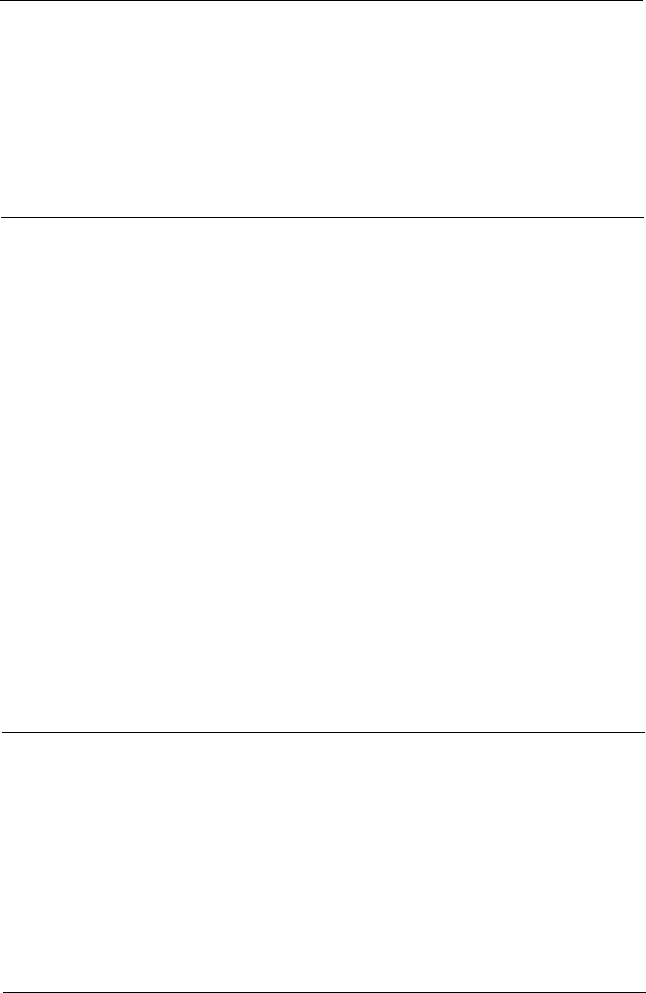
Chapter 2
Using Your Computer
Working Comfortably
2-1
............
Stopping a Command or Program
............
2-2
Resetting the Computer
2-3
............
Using Energy Wisely
2-4
............
Using Your Green PC Features
2-4
............
Changing the Processor Speed
2-5
............
Chapter 3
Installing and removing Options
Removing the Cover
........................
Replacing the Cover
........................
Locating the Internal Components
........................
Changing the Jumper Settings
........................
Setting the Jumpers
........................
Installing Memory Modules
........................
........................
Inserting SIMMs
........................
........................
Removing SIMMs
........................
........................
Installing an Option Card
........................
Installing a Card in a Full-length Slot
Installing a Card in a Half-length Slot
Removing an Option Card
........................
Adding Video Memory
........................
Installing External Cache
........................
Installing the External Cache Chips
Upgrading the Microprocessor
........................
Replacing the Processor Chip
........................
Post-installation Procedures
........................
3-2
3-4
3-5
3-6
3-8
3-9
3-11
3-12
3-14
3-15
3-16
3-17
3-18
3-20
3-21
3-23
3-24
3-26
Chapter 4
Installing and Removing Drives
Removing the Drive Mounting Bracket
........................
4-2
Installing a Hard Disk Drive in the Mounting Bracket
........................
4-3
Removing the Mounting Frames
4-5
........................
Installing the Hard Disk Drive
4-6
........................
Replacing the Bracket in the Computer
........................
4-8
Connecting the Drive Cables
4-9
........................
Reconnecting the Cables to the Diskette Drive
4-13
........................
vi


















