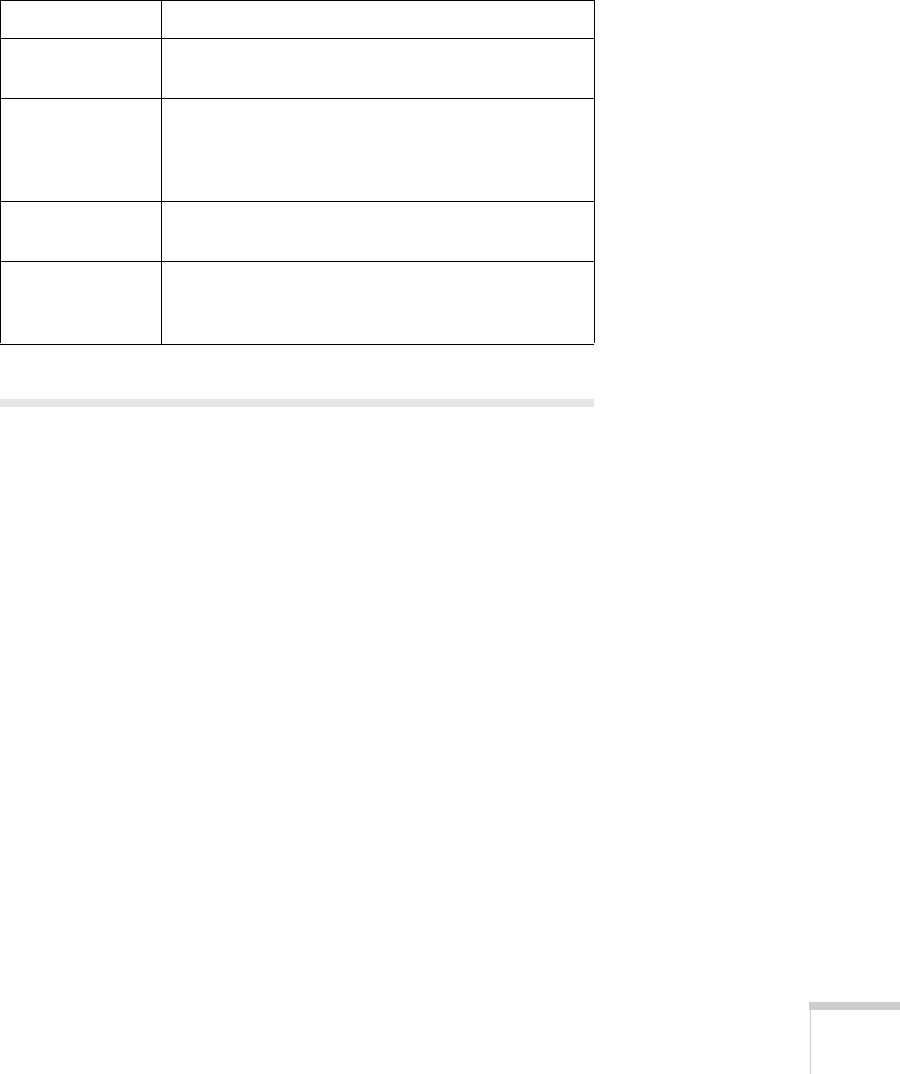
Solving Problems 177
When using EasyMP, you see an ERR code at the bottom of
the screen.
Check for the code below.
Solving Problems with the Remote
Control
The projector doesn’t respond to remote control commands.
■ The remote control’s batteries may not be installed correctly or
may be low on power. To change the batteries, see page 160.
■ Make sure you are within about 20 feet (6 meters) of the projector
and within range of the projector’s front or back sensor
(approximately 30° to the left or right and 15° above or below).
■ Dim the room lights and turn off any fluorescent lights. Make
sure the projector is not in direct sunlight. Strong lighting,
especially fluorescent lights, may affect the projector’s infrared
receivers. Also, turn off any nearby equipment that emits infrared
energy, such as a radiant room heater. If necessary, use the
Remote Receiver setting to disable the projector’s front or back
sensor if it continues to pick up interference (see page 127).
ERR Code Meaning
2, 50, 53, 245, or
-103
Failed to start EasyMP. Turn the projector off, then
turn it back on again.
51, 52, or 100 EasyMP processing error. If you’re using EMP NS
Connection, try reconnecting to the projector.
If you’re projecting through the projector’s USB
port, reconnect the USB cable.
-101 Communication was cut off. Check the access
point connection (see page 65).
-102 or -105 Unstable wireless communication. Network traffic
may be high. Wait for a while, then try
reconnecting.


















