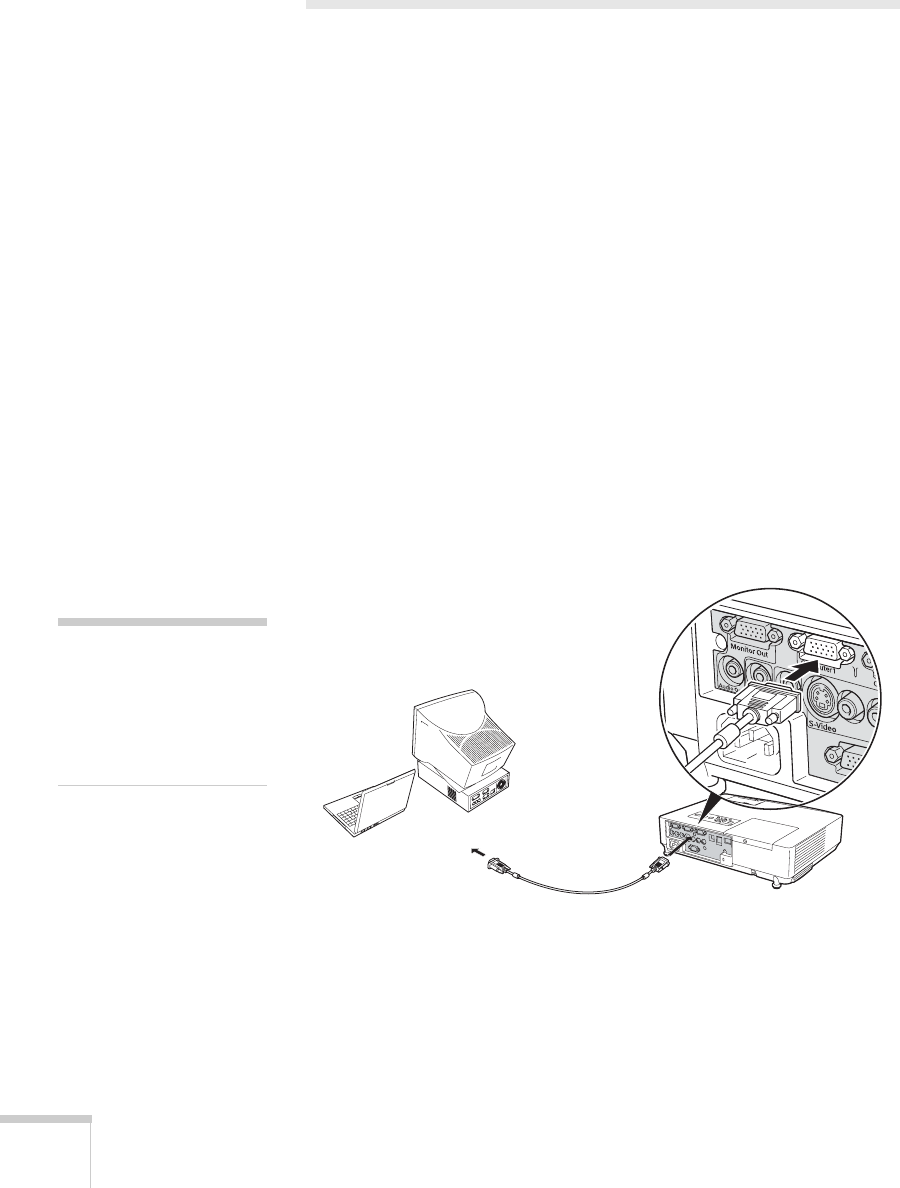
38 Connecting to Computers, Cameras, and Other Equipment
Connecting to a Computer
You can connect the projector to any computer that has a standard
video output (monitor) port, including desktop models, PC notebook
computers, MacBook, PowerBook, and iBook computers, and
hand-held devices.
You can also connect a Windows computer to the Type B USB port
on the projector (see page 39). This allows you to connect an
additional computer to the projector. If you want to use the
projector’s remote control as a wireless mouse to operate your
computer during presentations, see page 40.
Connecting to the Computer Port
You can connect to the projector using the VGA computer cable that
came with it (the monitor port on your computer must be a mini
D-sub 15-pin port).
1. If you’re using the VGA computer cable, connect one end to the
projector’s
Computer1 or Computer 2 port, and the other end
to your computer’s monitor port.
2. You may need to change the Computer1 Input or Computer2
Input
setting in the projector’s Signal menu to RGB (see
page 125).
caution
Don’t try to force a
connector to fit a port with a
different shape or number of
pins. You may damage the
port or connector.


















