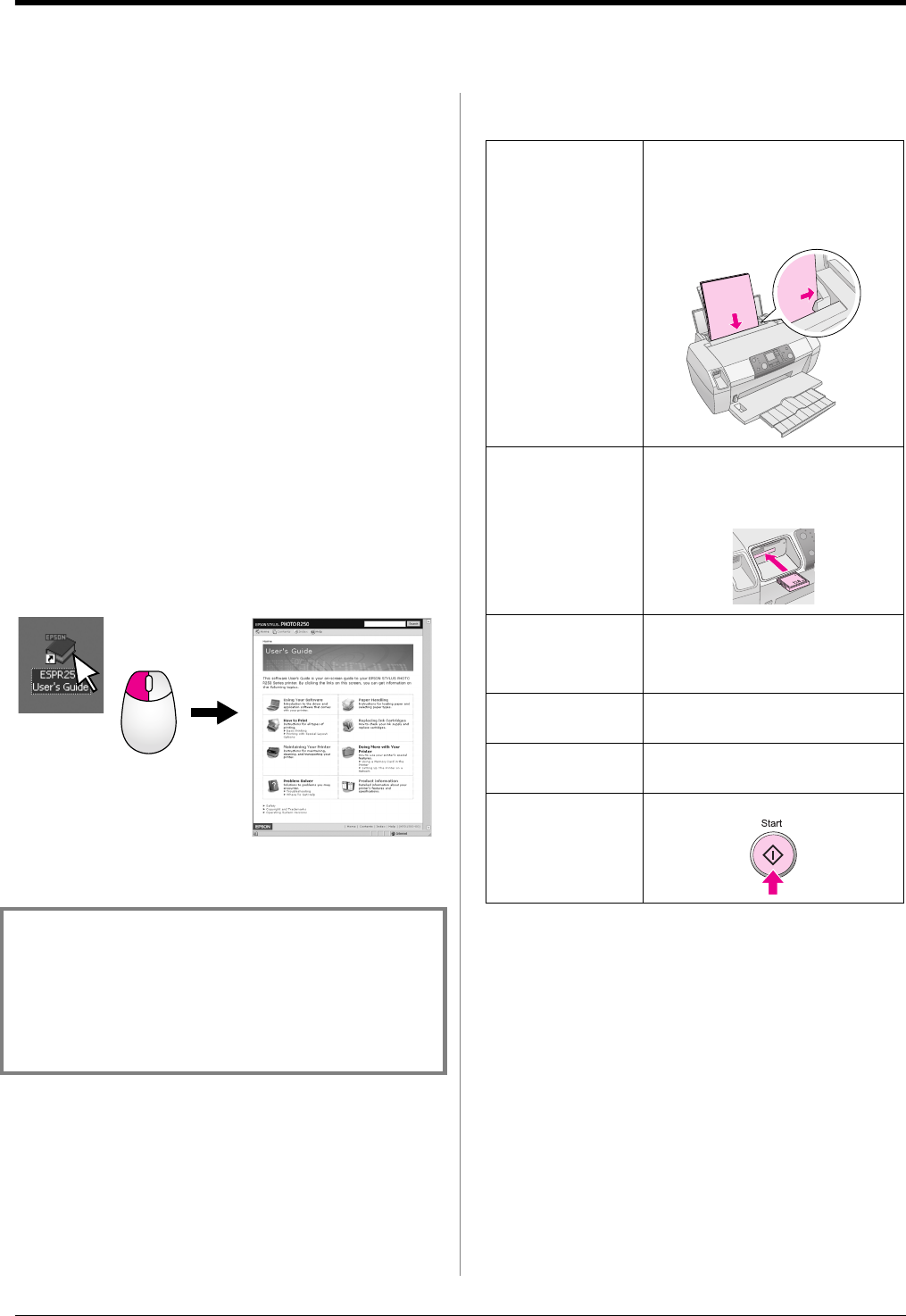
R4CG25P
BasicOperationGuide Rev.C2
INTRO.fm A4 size
6/29/05
L
Proof Sign-off:
K. Yoda CRE kawakami
M.Otsuka
editor name
4 Introduction
Introduction
After you have set up your printer as described on the
Start Here sheet, refer to this book to:
■ Load paper
■ Print photos stored on a memory card
■ Print photos from a digital camera or an external
storage device.
■ Save photos from a memory card to an external
device
■ Perform routine maintenance
■ Solve most problems
This book tells you how to do these things without
ever turning on your computer! Of course your printer
can do lots more when you connect it to your
Windows
®
or Macintosh
®
computer.
For complete instructions on using the printer with
your computer, see the on-screen User’s Guide. An icon
for the guide was automatically placed on your
desktop when you installed the software.
Please follow these guidelines as you read your
instructions:
w Warning:
Warnings must be followed carefully to avoid bodily injury.
c Caution:
Cautions must be observed to avoid damage to your equipment.
Note:
Notes contain important information about your printer.
Basic Printing Procedure
1. Load paper Load paper printable side up, then fit
the edge guide to the paper.
See “Loading Paper in the Sheet
Feeder” on page 7. for details.
2. Insert a memory
card
Insert your memory card to the
appropriate slot. See “Inserting a
Memory Card” on page 9.
3. Select Photos Select the photos you want to print.
See “Printing all photos” and “Printing
several photos” on page 11.
4. Select Paper Size Select the paper size on the control
panel.
5. Select Paper Type Select the paper type on the control
panel.
6. Print Press the
x Start button.


















