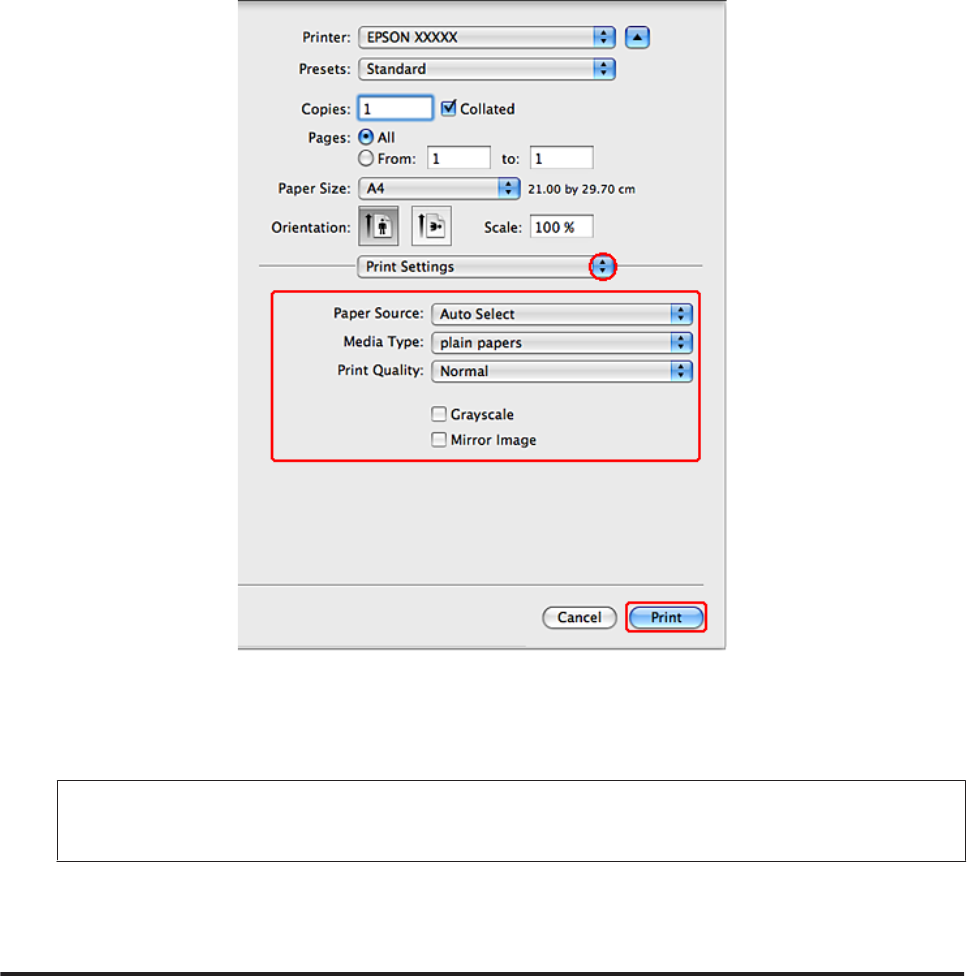
E
Select Print Settings from the pop-up menu.
F
Make the settings that you want to use to print. See the online help for more details on Print Settings.
& “Selecting the correct paper type ” on page 27
Note:
To make changes to advanced settings, refer to the relevant section.
G
Click Print to start printing.
Basic printer settings for Mac OS X 10.4
A
Open the file you want to print.
WP-4011/4015/4020/4025 User’s Guide
Printing
31


















