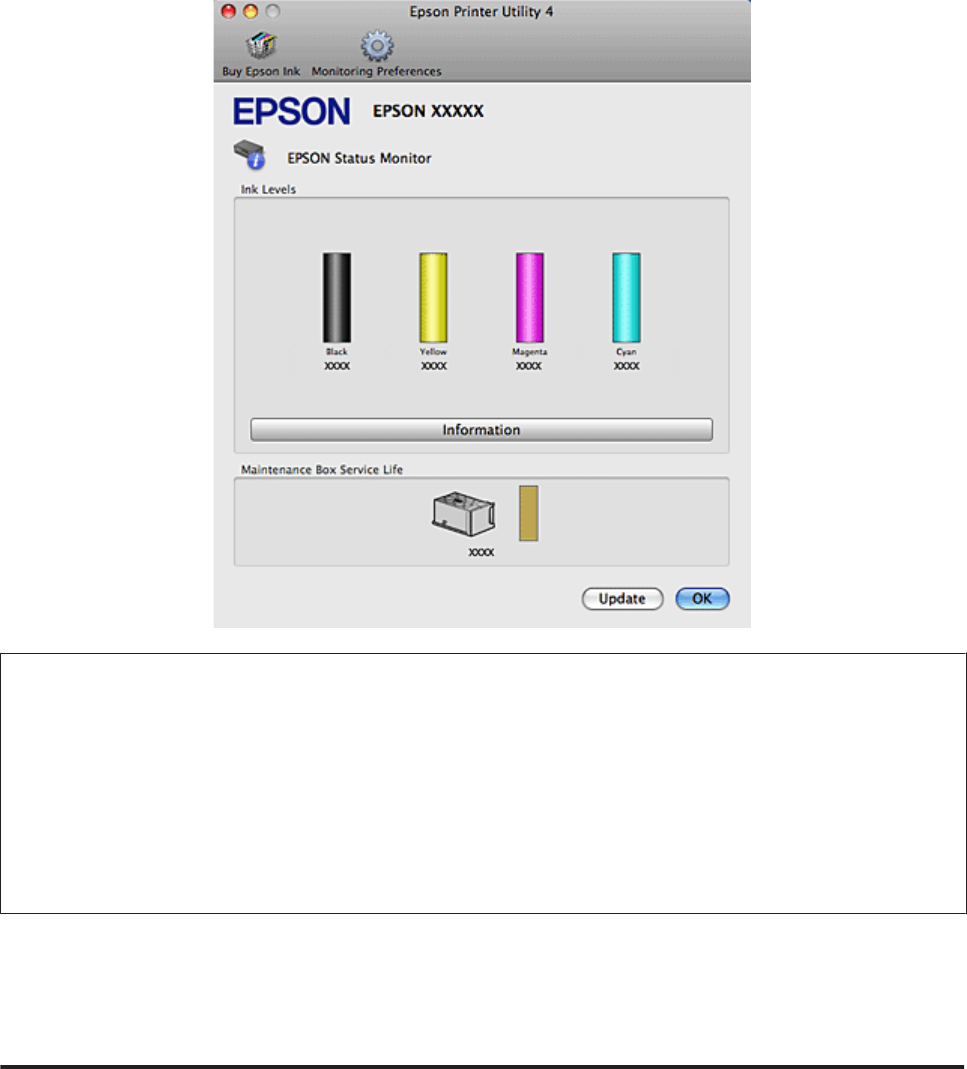
B
Click the EPSON Status Monitor button. The EPSON Status Monitor appears.
Note:
❏ The graphic displays the ink cartridge status when EPSON Status Monitor was first opened. To update the ink cartridge
status, click Update.
❏ Epson cannot guarantee the quality or reliability of non-genuine ink. If non-genuine ink cartridges are installed, the ink
cartridge status may not be displayed.
❏ When printing in monochrome or grayscale, color inks instead of black ink may be used depending on the paper type or
print quality settings. This is because a mixture of color inks is used to create black.
❏ The ink levels displayed are an approximate indication.
Using the printer buttons
& “Status lights” on page 77
Precautions on ink cartridge replacement
Read all of the instructions in this section before replacing the ink cartridges.
❏ We recommend storing ink cartridges at normal room temperature, and to use them by the expiry date printed on
the cartridge packaging.
❏ For the best printing results, use up the ink cartridge within six months of installation.
WP-4011/4015/4020/4025 User’s Guide
Replacing Consumables
59


















