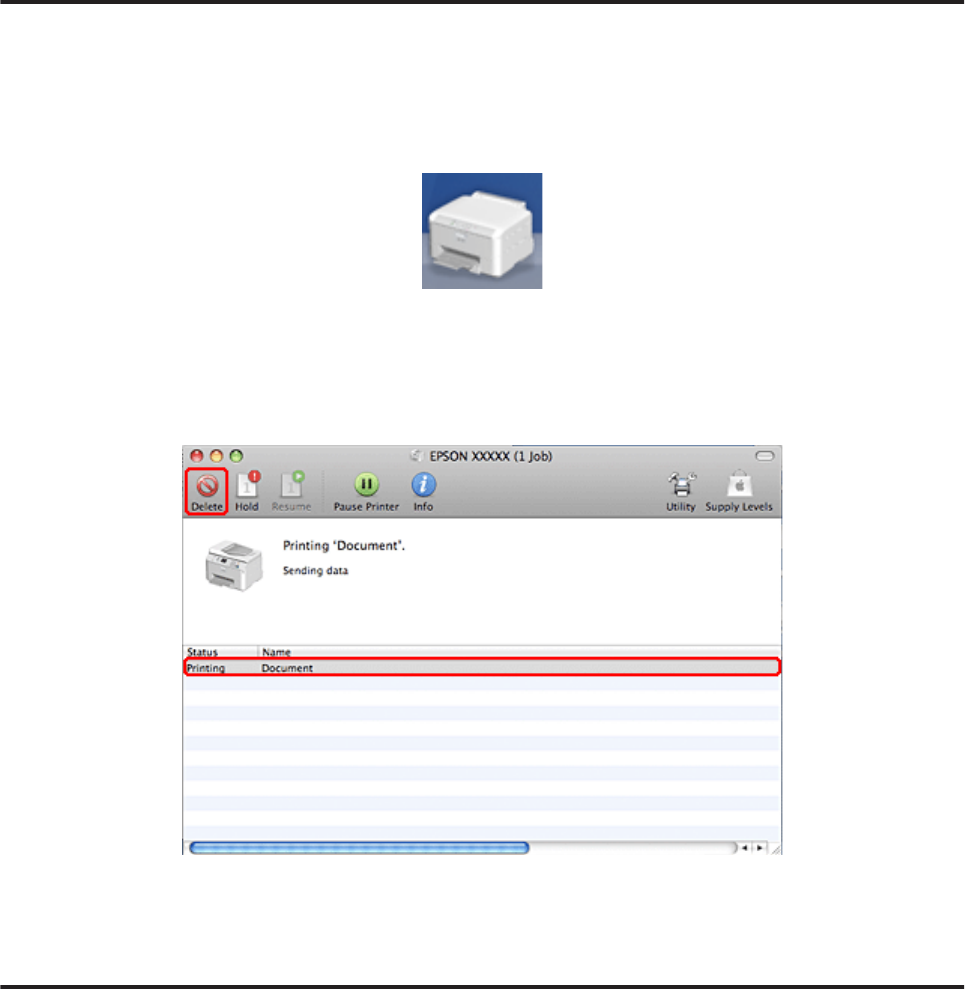
Using EPSON Status Monitor 3
A
Access the EPSON Status Monitor 3.
& “Using EPSON Status Monitor 3” on page 81
B
Click the Print Queue button. The Windows Spooler appears.
C
Right-click on the job you want to cancel and then select Cancel.
For Mac OS X
Follow the steps below to cancel a print job.
A
Click your printer icon in the Dock.
B
In the Document Name list, select the document which is printing.
C
Click the Delete button to cancel the print job.
Printing with Special Layout Options
2-Sided Printing
Two types of 2-sided printing are available: standard and folded booklet.
WP-4011/4015/4020/4025 User’s Guide
Printing
34


















