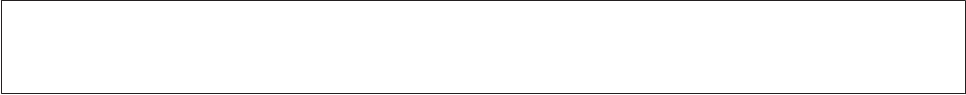
B
Double-click the Uninstall Center icon in the Epson folder in your Mac OS X hard drive.
C
Select the check boxes for the software you want to uninstall, such as your product’s driver and the application,
from the list displayed.
D
Click Uninstall.
E
Follow the on-screen instructions.
If you cannot find the software you want to uninstall in the Uninstall Center window, double-click the Applications
folder in your Mac OS X hard drive, select the application you want to uninstall, and then drag it to the Trash icon.
Note:
If you uninstall the printer driver and the name of your product remains in the Print & Fax window, select the name of your
product and click the - remove button.
WP-4011/4015/4020/4025 User’s Guide
Maintaining Your Printer and Software
76


















