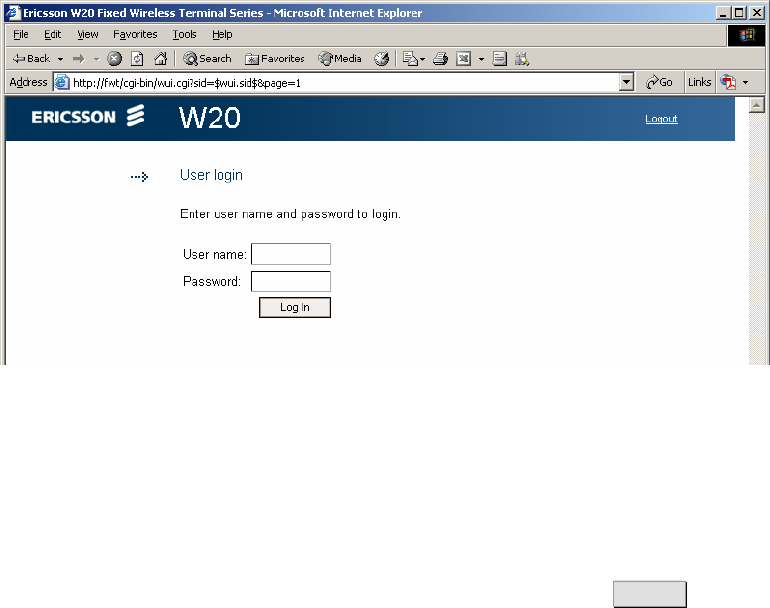
Configuration and Management
2 Configuration and Management
Follow the instructions in the Quick Installation Guide to install the
Ericsson W20. When the installation is finished, the Ericsson W20 internal
web pages are available for configuration and status control.
This chapter provides detailed information about configuration and
management of the Ericsson W20.
2.1 Accessing Internal Web Pages
Start a web browser and type http://192.168.1.1 in the Address (URL)
field. The Ericsson W20 User
Login page is displayed.
Note: If
you change the Ericsson W20 internal IP address, you have to
use the new address to access the web pages.
Figure 3 User Login page
The default login user name and password both are “user”. You are
recommended to change the password, see section
2.2.1 – “Changing
Password
”.
Type user in both the User name and Password fields. Click Log In .
The Overview page is displayed:
1/1551-CRH 102 167 PA15 2006-08-16
5


















