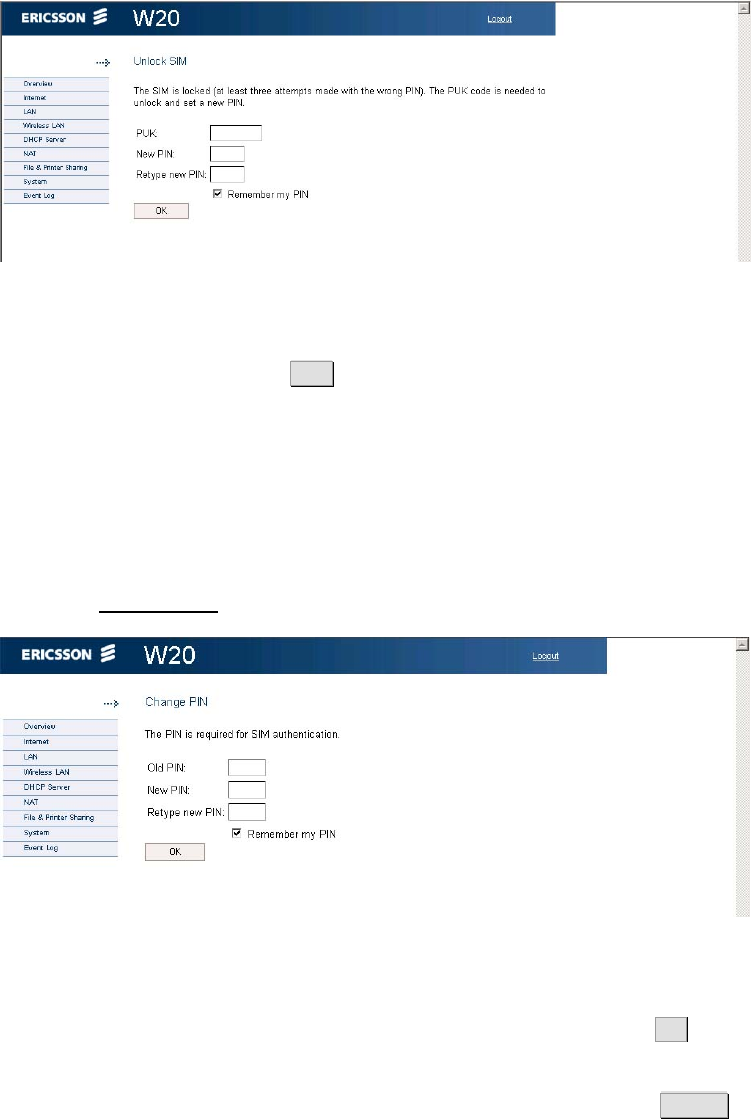
Configuration and Management
Figure 23 Unlock SIM page
Type the PUK in the PUK field and type a new PIN in the New
PIN and
Retype new PIN fields. Click OK . The Overview page is displayed.
Note: If ten attempts have been made with the wrong PUK, the SIM card
is permanently blocked. A new SIM card is required.
Changing Authentication Details
If SIM authentication is verified, you cannot edit the PIN field. To change
PIN, click Change PIN
. The Change PIN page is displayed:
Figure 24 Change PIN page
Type the current and new PIN in the corresponding fields and click OK.
If you want to change the APN, PPP user name, or PPP password, type the
new value in the corresponding field on the Internet page and click Apply .
1/1551-CRH 102 167 PA15 2006-08-16
21


















