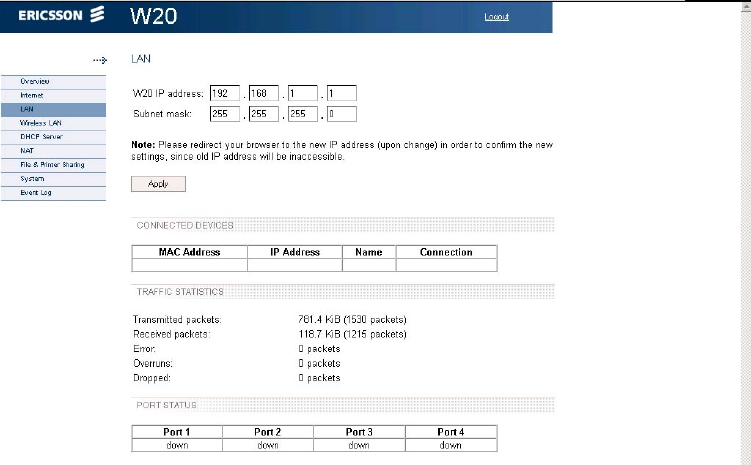
Configuration and Management
2.5 LAN
The LAN (Local Area Network) configuration includes the details of the
connections between the Ericsson W20 and other local devices.
Figure 25 LAN page
The following information and configuration options are displayed on top of
the LAN page:
The LAN address of the Ericsson W20.
IP address
W20
The subnet mask, which determines the range of IP
addresses on the subnet.
Subnet
mask
If you want to change the W20 IP address, make sure that the new address
is not included in the DHCP server IP address range, displayed on the
DHCP
Server page. The default range is 192.168.1.2 – 192.168.1.100.
See section
2.7 – “DHCP Server” for instructions on how to change the
DHCP server IP address range.
Before you change the W20 IP address or subnet mask you also have to
make sure that the DHCP server IP address range is included in the new
subnet. If you want to change the subnet not to include the DHCP IP
address range, you first have to disable the DHCP server. See section
2.7
– “
DHCP Server” for instructions.
22 1/1551-CRH 102 167 PA15 2006-08-16


















