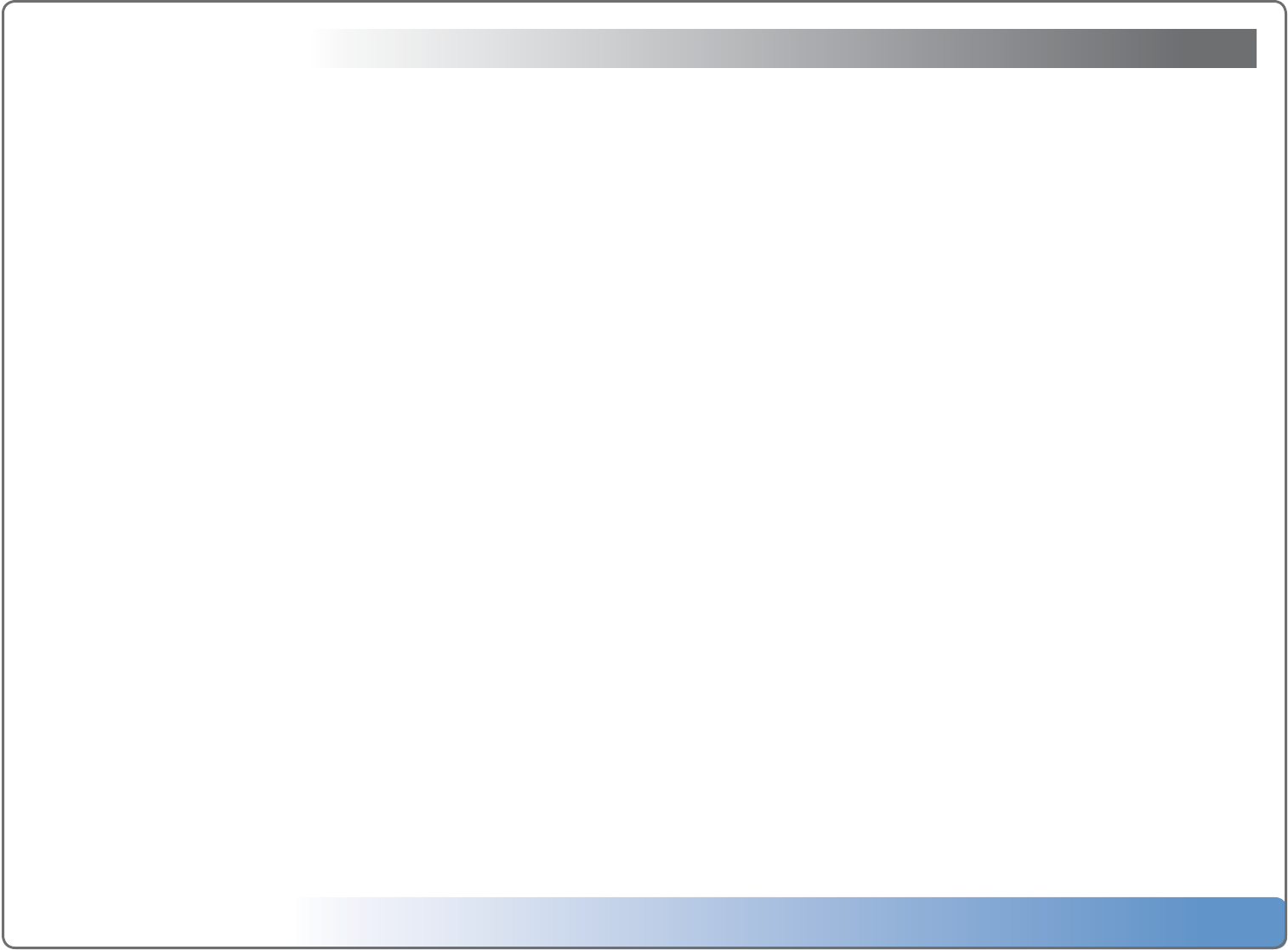
Escient Vision VX-600 Installation Guide
Version: M51003-06A1
13
Tips and Troubleshooting
Pre-Installation
In order to achieve a smooth and trouble free installation, please make sure the
following items are investigated and in place before you attempt to install a Vision
system:
c There is a working broadband Internet connection. The Internet connection
is required for Vision to register the unit for software updates and to retrieve
informationabouteachDVDandCDthatisimportedintothesystem.
c There is a working gigabit Ethernet switch (not a router) with enough ports for
each Vision device being installed.
cForbestresults,werecommendusingadedicatedgigabitEthernetswitch
(not a router) for all Vision devices. This will ensure that you are getting the
best possible network bandwidth for playing Movies over your network.
cCAT5orCAT5ecablewillwork,butCat6isrecommendedforthebestpossible
performance, especially if you have a multi-room installation.
cEthernetcablingdoesnotexceedtherecommended100-meterlength
between devices. If you need to go beyond 100 meters, install an additional
router between the runs.
cThereisarouterconguredtoassigndynamicIPaddresses(DHCP).
c If there is a rewall on the network, make sure the Vision can get out on ports:
c 80 (HTTP)
c 443 (HTTPS)
c8080(CDDB)
c Make sure there is enough ventilation at the location of each Vision device.
cTheuseofanuninterruptiblepowersupply(UPS)isrecommendedattheloca-
tionofallVSproductstopreventpossibledatalossintheeventofanunex-
pected power loss.
Concurrent Operations
VS Server Limits
Whenproperlyinstalled,theVisionVScansupportthefollowingconcurrentfunc-
tions:
• StreamingtovedierentVS/VCclientswhileplayingamovielocally
• StreamingtovedierentVS/VCclientswhileimportingamoviefromthe
front panel drive
• StreamtooneVS/VCclientwhileimportingamoviefromthefrontpaneldrive
• StreamtooneVS/VCclientwhileimportingamoviefromaremoteVS/VCcli-
ent
• RemotelyimportuptotwomoviesfromVS/VCclients(nomoviesplayinglo-
cally or streaming)
VX Server Limits
Whenproperlyinstalled,theVisionVXcansupportthefollowingconcurrentfunc-
tions:
• StreamingtotendierentVS/VCclients
• RemotelyimportuptofourmoviesfromVS/VCclients(nomoviesplaying)
• RemotelyimportuptotwomoviesfromVS/VCclients(twomoviesplaying)


















