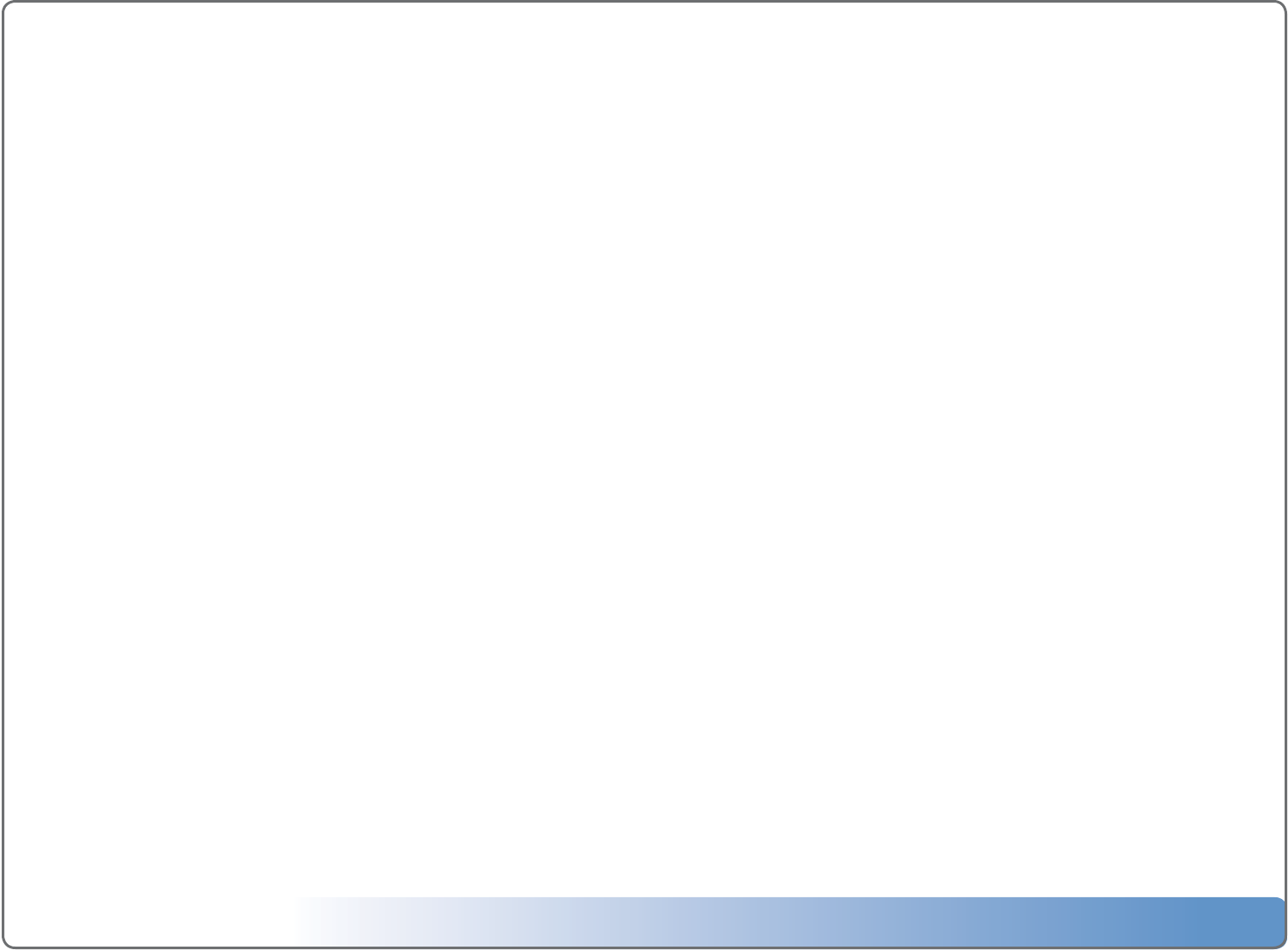
Escient Vision VX-600 Installation Guide
Version: M51003-06A1
15
Sharing Vision’s Music with Fireball Music Servers
Vision’smusiclibrarycanbeaccessedfrommostFireballMusicServersonyournet-
workusingthesametechniquethatallowsyoutosharemusicbetweentwoFireball
musicservers.FollowthestepsthatcamewithyourFireballproductforconnecting
toanotherFireballserverandselectthenameofyourVisionfromthelistofavailable
servers.
SupportedFireballMediaServersinclude:E2,DVDM,SE,MX,AVX,MP-150/200,ZP,
andFP
Note: Vision’s movies, photos, and Rhapsody are not available from connected
FireBalls.
Sharing Fireball Music with your Vision Music Server
VisioncanaccessmusicstoredonaFireballMusicserveroveryournetworkand
merge it into its local music library.
To connect to a Fireball Music Server
1. SelectNetwork
2. SelectConnecttoServer
3. SelectthenameoftheFireballMusicServerthatyouwanttoconnectto
4. YourFireballmusicwillnowbemergedintoyourlocalVisionmusiclibrary
Escient Early Detection Monitoring System (EDMS)
TheVXSeriesVisionMediaServerincludesafeaturecalledEscientEarlyDetec-
tion Monitoring that monitors the condition of Vision’s internal hard drives. In the
unlikely event of a problem with one of its drives, your Vision will notify Escient Tech
Support and your Escient dealer, using it’s Internet connection , therefore it is impor-
tant to make sure Vision always has a working Internet connection.
The Vision VX series contains four identical internal had drives that are congured
inwhatiscalleda“RAID5”conguration.RAID5meansthatdataiswrittenacross
all four drives simultaneously so that you always have an up to date backup should
you encounter a problem with one of them. If Vision encounters a problem with
one of your drives you should not use it any further as you don’t want to risk having
a problem with another drive. If there is a problem with more than one drive, all of
your data could be lost.
AlwaysfollowtheonscreeninstructionsthatappearfromaVSorVCclientifthe
EDMSdetectsapotentialproblemwithyourVisionVXMediaServer.
PleasecontactEscienttechsupportifyouhaveanyproblemswithEDMScritical
level messages on your Vision server.
EDMScanbesetuptosend4dierenttypesofmessageswhenservereventsoccur.
They are:
Send Status = System generated status messages that do not require immediate
attention
Send Warnings = A non-critical event occurred that requires attention soon.
Send Critical = Something has or is about to go wrong which may result in perma-
nent data loss. Immediate attention is required


















