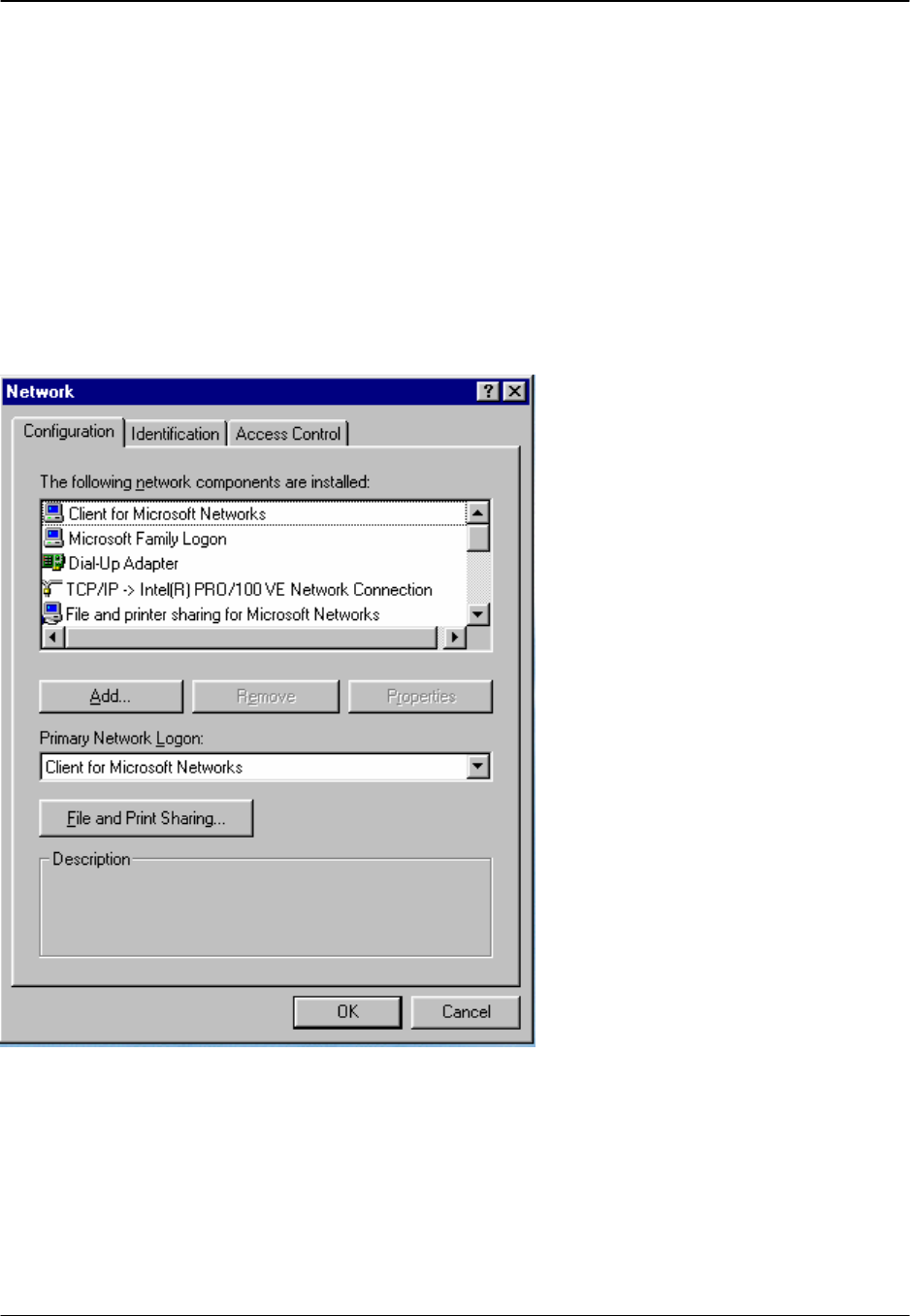
Pressure Systems, Inc. Model 9046 User’s Manual
Page 6 www.PressureSystems.com
2.2 Computer Preparation
The PC must have its IP address and subnet mask set to be compatible with the addressing
existing in the module. For a new module this will be the factory default. The IP address of the
host PC must be set to: 200.200.1.1.
Follow this procedure to set the IP address and subnet mask.
1. Click on the Network Neighborhood icon and then right-click to reveal a drop menu. Select
Properties. The screen that follows should appear.
Figure 2-1: Network Dialog Box
2. Using the scroll bar, scroll down to the TCP/IP entry for the Ethernet interface in use by
the PC. Select this item and then click the Properties box. The screen that follows should
appear.


















