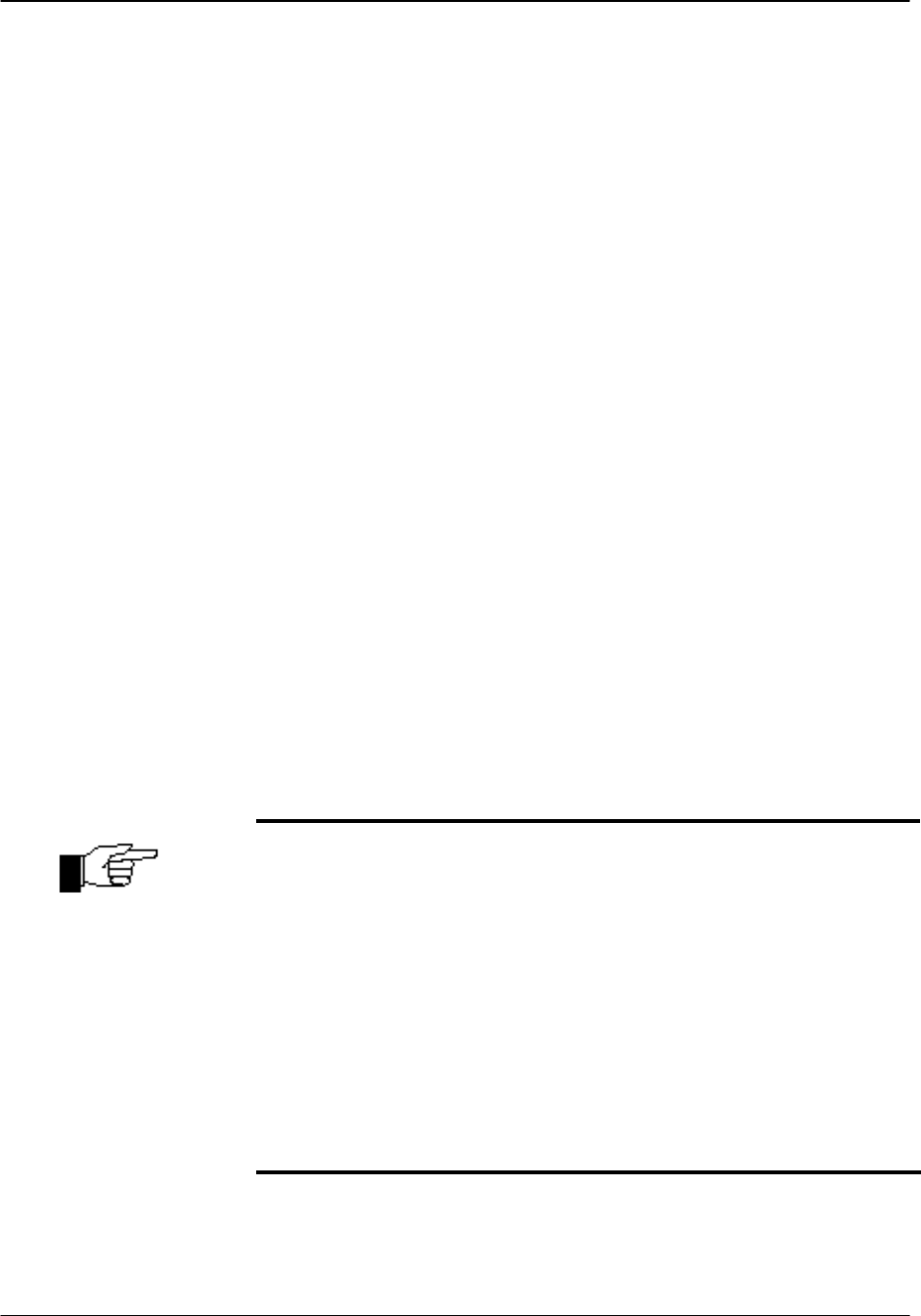
Pressure Systems, Inc. Model 9046 User’s Manual
Page 50 www.PressureSystems.com
module. Each of the three possible host streams will report its own unique sequence number.
Note that if a previously stopped data stream is restarted, the returned sequence numbers will
resume with the next number at the point of the stream’s termination. The sequence numbers
will restart at one (1) only if the streams are reconfigured (with ‘
c 00’ sub-commands) A
bounded stream will terminate once this sequence number equals the requested number of
scans for the stream.
For periodic hardware-triggered streams, that are never suspended and resumed after being
initially enabled, the sequence number may also serve as a “relative” time stamp if the
period (in
milliseconds) of the hardware trigger is known.
If a special sub-command (‘
c 05’) is used to select the Data Group content of a stream, other
binary
status data may immediately follow the binary stream header and precede the default
Temperature/Resistance EU Data (if selected). Other
special acquired data groups (per
selected channel) may follow or replace the Temperature/Resistance EU Data. Each datum
group in each scan will be ordered from highest channel number requested to lowest channel
number requested. Each datum (
dddd) will be output per the format code specified when the
stream was configured (by sub-command “
c 00” or combination of “c 00” and “c 05”).
Example:
Start all the streams configured in the previous example:
"
c 01 0"
Read response:
"
A"
Soon after the response is received, the requested data stream scans will begin arriving in the
host at a quantity, content, and rate determined by each stream’s own particular current
configuration (per both the "
00" and "05" sub-commands).
Note
NUSS uses this sub-command to start data acquisition on its Run
forms. If the default Run State 0 stream configuration is used, all
forms of data from a module are acquired for all channels, at
various rates (see NUSS note at end of ’c 00’ sub-command) and
made available to a Run form’s Display and Record functions. This
default Run State 0 collection of streams will likely contain too
much data for "efficient" recording of just E.U. data. For such
requirements, NUSS has a Run State Editor for creating other
"custom" Run States (1-9) that can be assigned to a Run form.
These can generate more efficient stream configurations for high-
speed data recording, including hardware-triggered synchronized
scans.


















