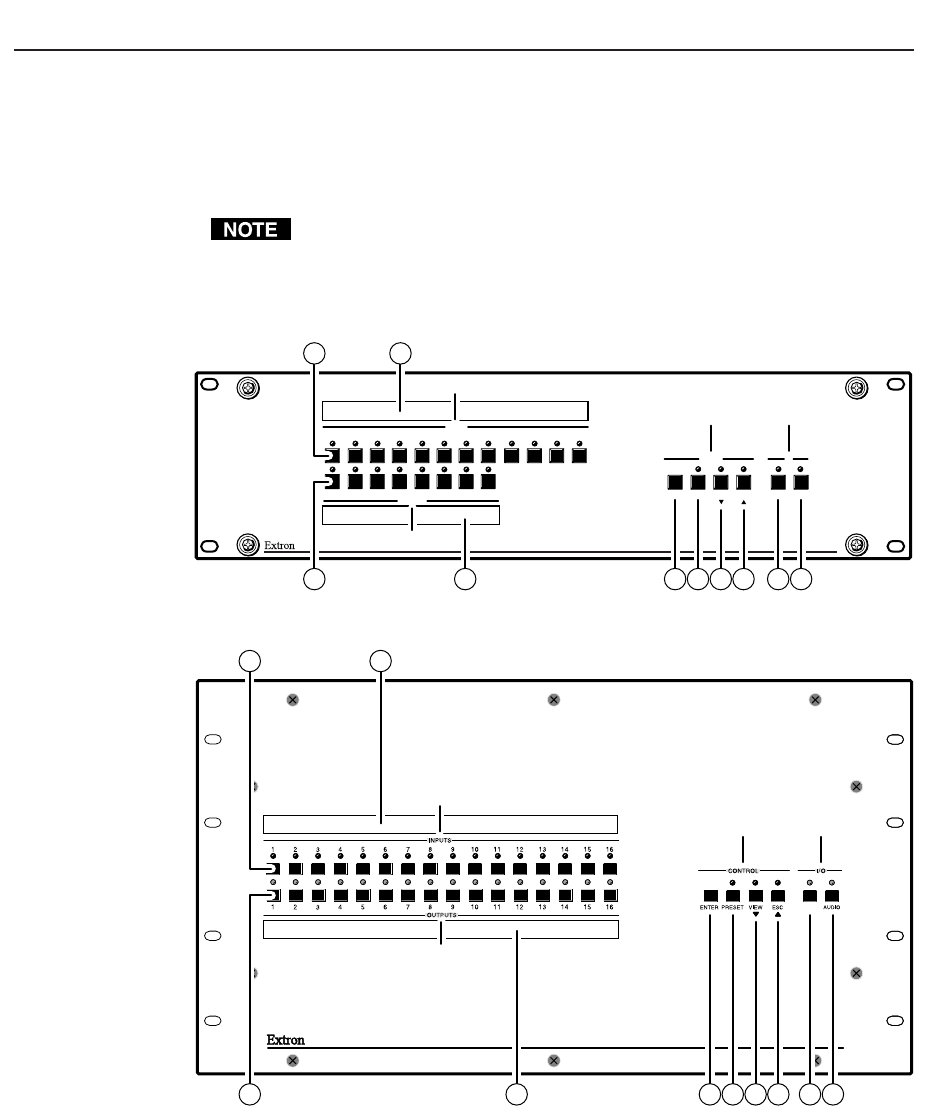
Operation, cont’d
CrossPoint Plus Matrix Switchers • Operation3-2
Operation
Front Panel Controls and Indicators
The front panel controls (figure 3-1 and figure 3-2) are grouped into two sets. The
input and output buttons and LED indicators are grouped on the left side of the
control panel. The control buttons and input/output (I/O) selection buttons and
indicators are grouped on the right side of the panel.
While the number of inputs and outputs varies depending on the size of the
matrix, there are only two front panel arrangements. The CrossPoint Plus 84,
88, 124, and 128 have 12 input buttons and 8 output buttons (figure 3-1).
The CrossPoint Plus 168 and 1616 have 16 input buttons and 16 output
buttons (figure 3-2).
1
1
2
2
3
3
4
4
5
5
6
INPUTS
ENTER
OUTPUTS
OUTPUTS
6
7
7
8 9 10 11
PRESET VIEW ESC RGBHV AUDIO
12
8
CONTROL I/O
INPUTS
CROSSPOINT PLUS SERIES SWITCHERS WITH DSVP™
CONTROL I/O
5 6 7 89
1 9
234
Figure 3-1 — Front panel, CrossPoint Plus 128 HVA
RGBHV
OUTPUTS
INPUTS
CONTROL I/O
1 9
2 9
CROSSPOINT PLUS SERIES SWITCHERS WITH DSVP™
5 6 7 834
Figure 3-2 — Front Panel, CrossPoint Plus 1616 HVA
Definitions
The following terms apply to Extron Matrix Switchers, and are used throughout
this manual:
Tie — An input-to-output connection.
Set of ties — An input tied to two or more outputs. (An output can never be
tied to more than one input.)
Configuration — May consist of one tie or one or more sets of ties.


















