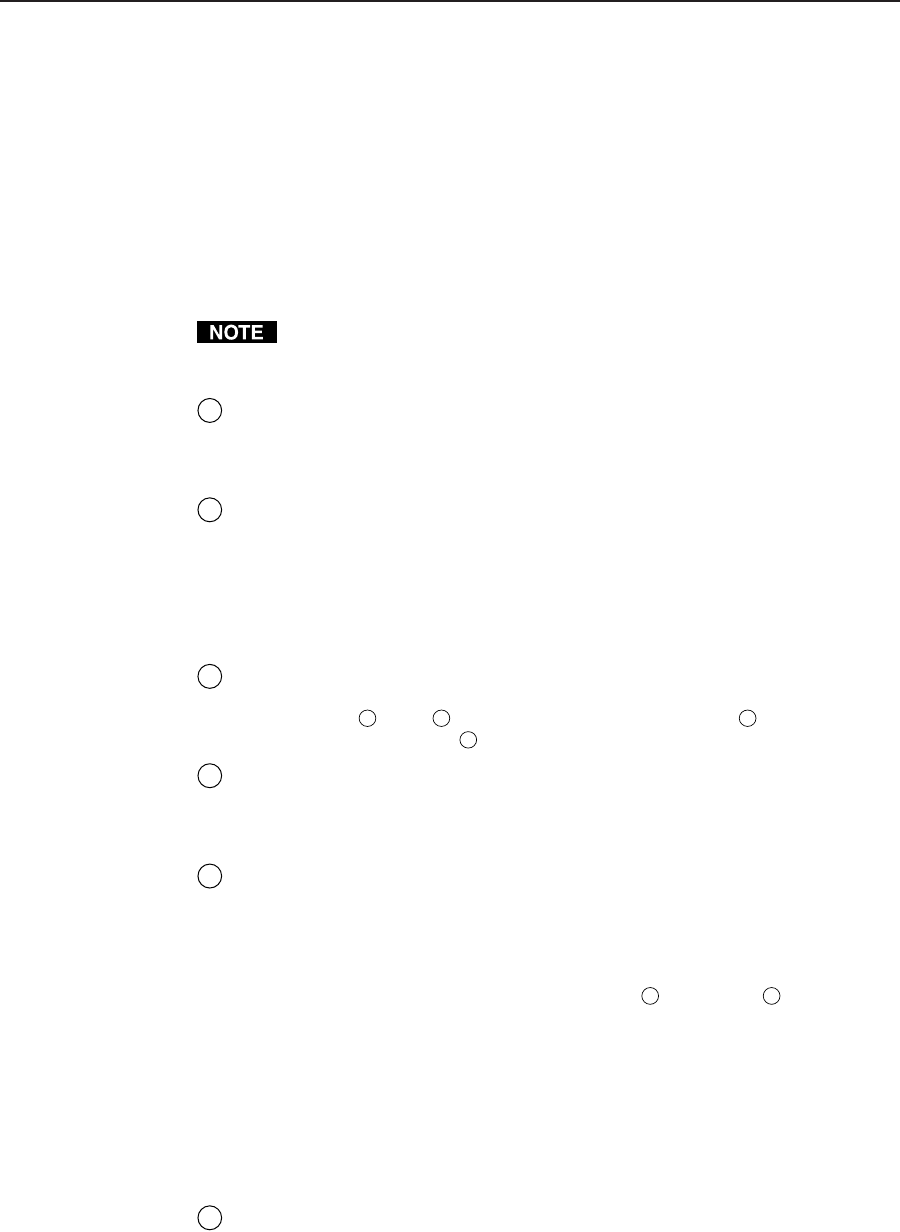
3-3CrossPoint Plus Matrix Switchers • Operation
Current configuration — The configuration that is currently being used (also
called configuration 0).
Global memory preset — A configuration that has been stored. Up to 16
global memory presets can be stored in memory. The input buttons select
the desired preset memory location to load or retrieve a preset. When a
preset is retrieved from memory, it becomes the current configuration. One
preset can be assigned to each input button. (On CrossPoint Plus 84, 88, 124,
and 128 models, presets 13 through 16 can only be stored and retrieved via
the RS-232/422 link.)
Input buttons, output buttons, and LEDs
If the switcher has fewer inputs and outputs than input and output buttons
and LEDs, only the applicable buttons and LEDs perform the function of
selecting and identifying an input or output.
1
Input 1 through 12 (16) buttons and LEDs — The input buttons have two
independent functions: to select an input and to select a preset. The input
LEDs identify selected inputs. A more detailed explanation of the two
functions is included in Front Panel Operations beginning on page 3-5.
2
Output 1 through 8 (16) buttons and LEDs — The output buttons and LEDs
select and identify outputs. On HVA models, the output LEDs also display
the user-adjustable audio level of the selected input. A more detailed
explanation of the two functions is included in Front Panel Operations
beginning on page 3-5.
Control buttons and LEDs
3
Enter button — The Enter button saves changes when you set up a new
configuration. To create a simple configuration, specify video, audio, or both
(see controls (
7
) and (
8
)); press the desired input button (
1
); press the
desired output button(s) (
2
); and press the Enter button.
4
Preset button and LED — The Preset button saves a configuration as a preset
or recalls and makes current a previously defined preset. The Preset LED
indicates save mode when it is blinking and recall mode when it lights
steadily.
5
View button and LED — The View button selects a view-only mode that
allows the display of the current CrossPoint Plus configurations and provides
a way to mute and unmute video and audio outputs. The view-only mode
helps prevent changing configurations by accident. The View LED indicates
that the CrossPoint Plus is in view-only mode.
In view-only mode, pressing any input button (
1
) or output (
2
) button
lights the LEDs for the input and all outputs that are a part of that set of ties.
Pressing the button for any unassigned output lights only the output LEDs for
all of the unassigned outputs. No input LED is lit.
As a secondary function on HVA models, the View button decrements the
audio level of the selected input. In audio adjustment mode, the View LED
indicates a negative (-) attenuation value. A more detailed explanation of
audio level adjustment is included in Viewing and adjusting the input audio level
(HVA models only) on page 3-15.
6
Esc button and LED — The Esc button cancels operations or selections in
progress and resets the front panel LEDs. The Esc button does not reset the
current configuration, the RGBHV and Audio LEDs, any presets, or any audio
gain/attenuation settings. The Esc LED flashes once after the Esc button is
pressed and released to indicate the escape function.


















