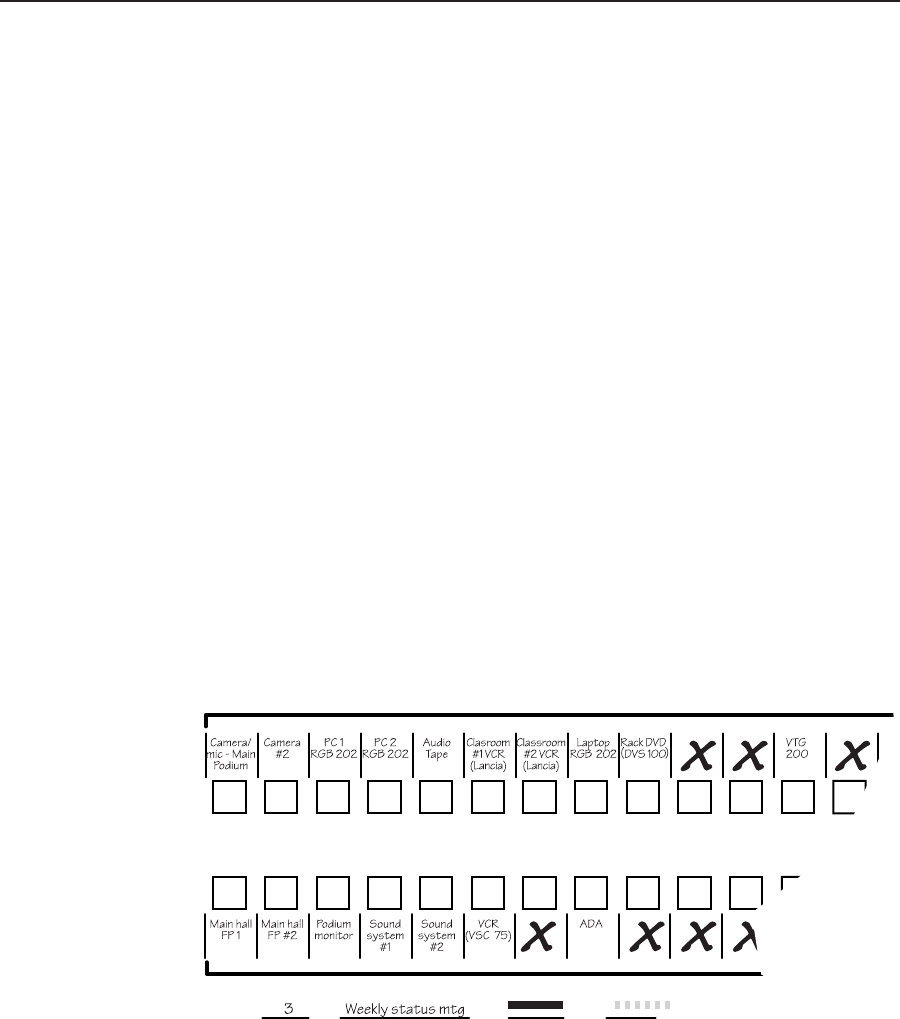
3-19CrossPoint Plus Matrix Switchers • Operation
Plasma display S-video problem
Extron has encountered a problem with the S-video output by some video
conference codecs, when it is switched using a CrossPoint Plus. Some codecs
change the DC offset on the chrominance (C) so that it is very different from the
level on the luminance (Y). This can cause a plasma display to come up in the
wrong size mode.
With the matrix switcher taken out of the system, the plasma works fine. It looks
like a Extron problem, but it is not. The matrix switcher boosts the bad codec
output, which makes the plasma go to the wrong setting.
Solution: Try placing an Extron video DC block adapter, part #26-495-01, on the
luminance (Y) input to the switcher from the codec.
Worksheets
Rather than trying to remember the configuration for each preset, use worksheets
to record this information. Make copies of the blank worksheets on page 3-19 and
use one for each preset configuration. The forms accommodate all of the
CrossPoint Plus models. Cross off all unused or inactive inputs and outputs. Use
different colors for video and audio.
Worksheet example 1: Entering system equipment
Figure 3-21 shows a worksheet for a CrossPoint Plus 128 HVA in a fictional
organization with the system hardware annotated. Inputs 10 and 11 and output 7
have no connections in this organization, so they have been crossed out on the
worksheet. On this example, preset 3 is used for the weekly status meeting.
Choose your own method of notation.
1 2345678
12345678
91011
11
12 13
10
9
Input sources
Output destinations
Preset # Title: Video: Audio:
Fill in the preset number and use colors, or dashes, etc. to make connecting lines.
Indicate if the configuration is for Video, Audio, or both.
Figure 3-21 — Worksheet example 1: System equipment


















