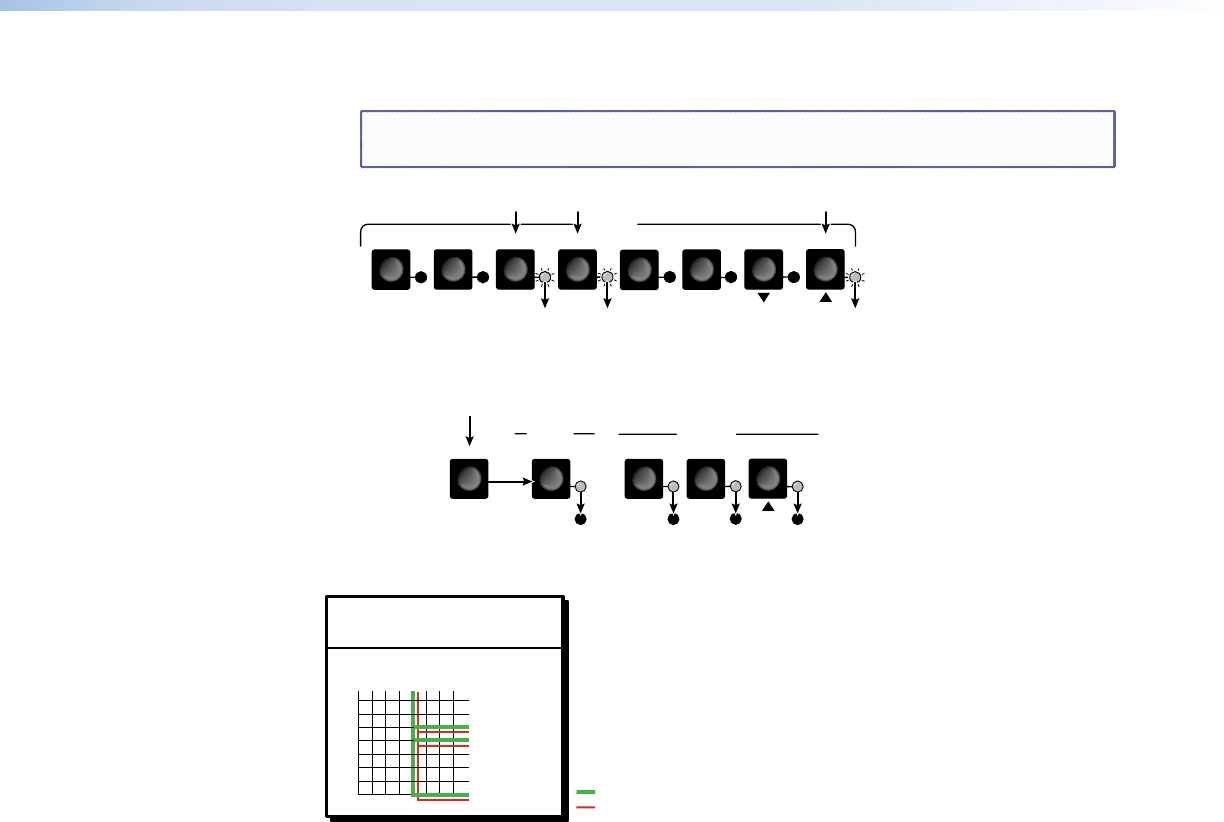
3. Select the outputs: Press and release the output 3, output 4, and output 8 buttons.
NOTE: The entire set of ties can be canceled at this point by by waiting for the
5-second input/output button timeout to occur.
7
6
5
2 4
1
8
3
OUTPUTS
Press and release the Output 3, 4, and 8 buttons.
The LEDs blink to indicate that the selected input will be tied to these outputs.
4. Confirm the change: Press and release the Enter button.
ENTER
3 4
8
5
INPUTS
OUTPUTS
The LEDs for the selected input and the
selected outputs light steadily for approximately
1 second to indicate the tie and then go out.
Press the Enter button to
confirm the configuration
change.
1 second
The current configuration is now input 5 video and audio tied to output 3, output 4, and
output 8 (see figure 8).
Input 5 (video/audio) tied
to outputs 3, 4, and 8.
Input
Output
3
4
8
5
Video
Audio
Figure 8. Example 1 Configuration
MVX 44 / 48 / 84 / 88 VGA Matrix Switchers • Operation 14


















