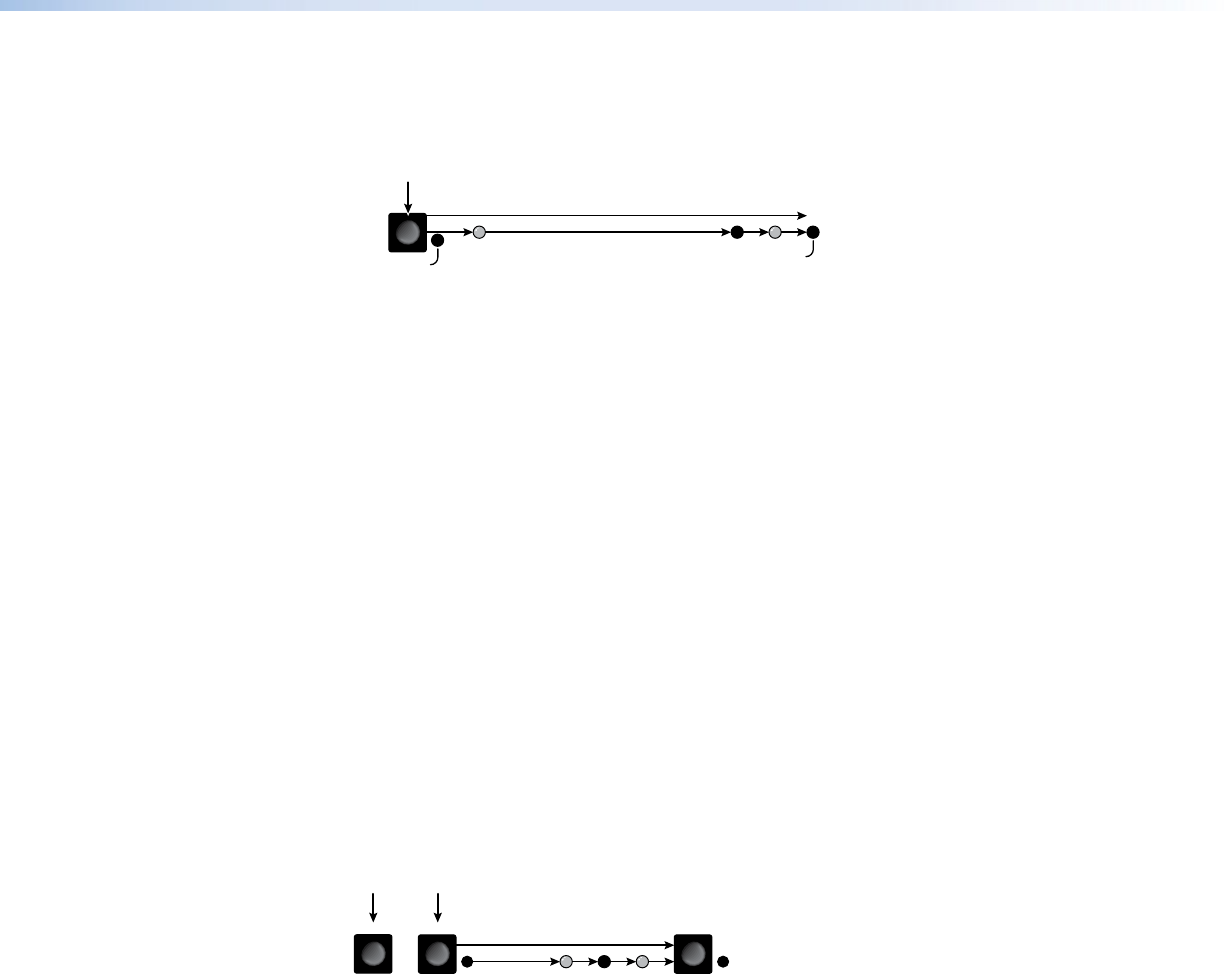
Example 10: Resetting audio gain — all inputs
To reset the input audio gain or attenuation to the factory default (0 dB) for all inputs, press
and hold the Audio Setup (I/O) button for approximately 10 seconds (see figure 14).
AUDIO SETUP
AUDIO SETUP
The LED goes off and then flashes twice
to indicate the audio reset of all inputs.
Release the Audio Setup button.
10 seconds total
2
seconds
Press and hold the button.
Continue to hold the button.
Figure 14. Reset all Audio Gains
Setting the Output Audio Level
The audio level for each output can be set only via the RS-232 port, using either SIS
commands or the Matrix Switchers Control Program (see the “Remote Operation”section).
The available settings are professional level (+4 dBu) and consumer level (–10 dBV). The
default is professional level.
Front Panel Security Lockout (Executive Mode)
The MVX Series switchers have a front panel security lock feature (Executive mode) that
limits the operation of the switcher from the front panel and optional IR remote control.
When the switcher is locked, the Enter button, I/O button (video, audio, or video and audio
selection), and all of the front panel audio gain and attenuation functions are disabled. The
front panel input and output buttons continue to allow ties to be viewed, but ties cannot be
created.
The front panel security lockout also disables the IR remote sensor to lock out remote control
functions.
Toggle the front panel lockout on and off by pressing and holding the Enter and Preset
buttons for approximately 2 seconds (see figure 15).
PRESET
ENTER
PRESET
2 seconds
Press and hold the
Enter and Preset buttons.
The Preset LED flashes twice to indicate
that the front panel lockout has toggled on or off.
Release the Enter and Preset buttons.
Figure 15. Toggle Front Panel Lock on or off
MVX 44 / 48 / 84 / 88 VGA Matrix Switchers • Operation 28


















