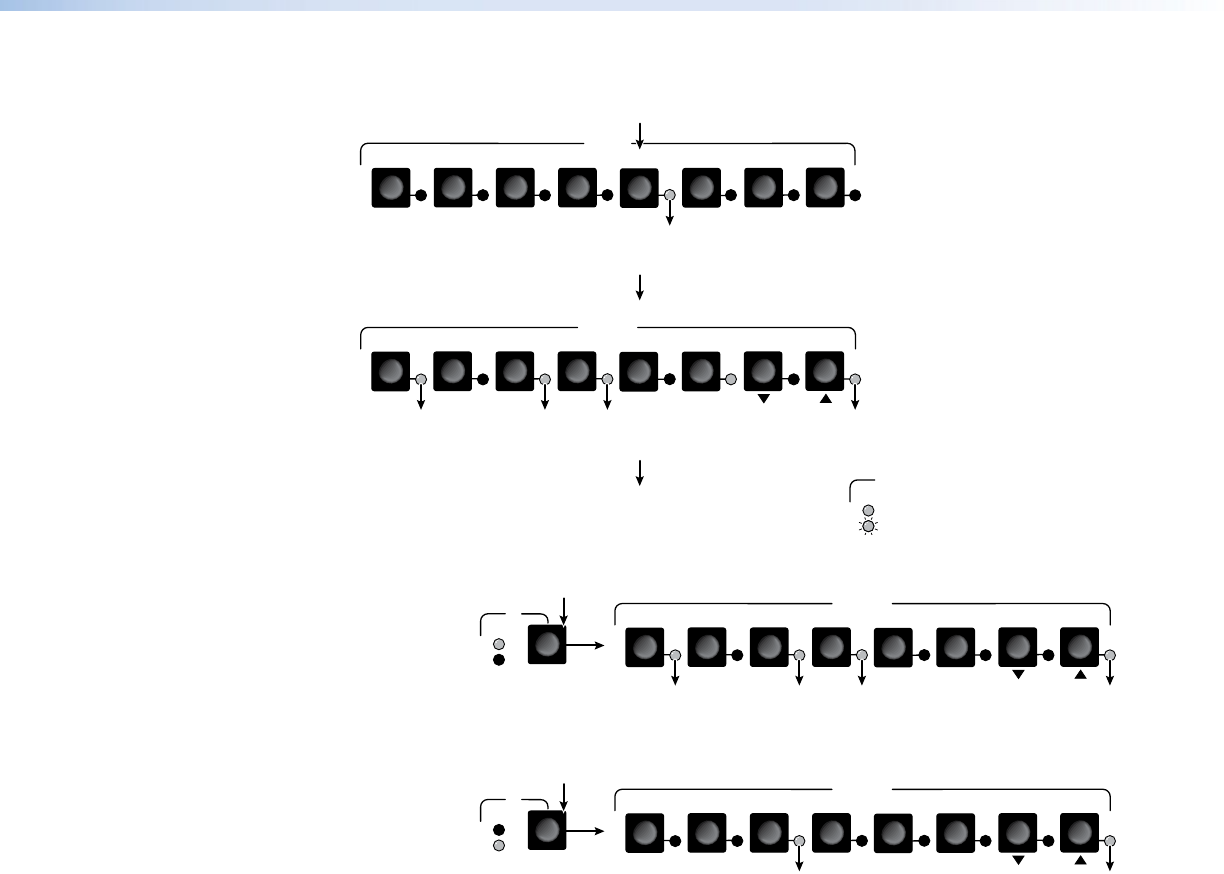
2. Select an input: Press and release the input 5 button.
2
7
6
5
2 4
1
INPUTS
OUTPUTS
8
3
1
8
6
5
4
3
7
I/O
AUD
VID
+dB
-dB
Press and release the Input 5 button.
The Input 5 LED lights to
indicate that input 5 is selected.
The Output 1, Output 3, Output 4, and Output 8 LEDs light to indicate the
video ties created in examples 1, 2, and 3.
The audio LED blinks to indicate that for at least one tie audio is
routed from a different source or not tied at all (audio breakaway).
3. Deselect audio: Press and release the I/O button.
2
OUTPUTS
1
8
6
5
4
3
7
I/O
AUD
VID
+dB
-dB
The Output 1, Output 3, Output 4, and Output 8 LEDs light to indicate the video
ties created in example 1 and 2.
Press the button.
The video LED lights
when video is selected.
The audio LED is off
when audio is deselected.
4. Deselect video and select audio: Press and release the I/O button.
2
OUTPUTS
1
8
6
5
4
3
7
I/O
AUD
VID
+dB
-dB
The Output 3 and Output 8 LEDs light to indicate the audio ties created in
example 1. (Example 2 created a video only tie. Example 3 deleted an audio tie.)
Press the button.
The video LED is off
when video is deselected.
The audio LED lights
when audio is selected.
5. Allow the 5-second input and output button timeout to deselect the input.
MVX 44 / 48 / 84 / 88 VGA Matrix Switchers • Operation 18


















